Download Hafele Matrix Runner UM Folder
***DISCLAIMER*** We strongly recommend cutting a test cabinet before machining a job to ensure that the drilling and part sizes are correct and to your liking.
Extract the Hafele Matrix Runner Um into C:\Mozaik\Import_Export
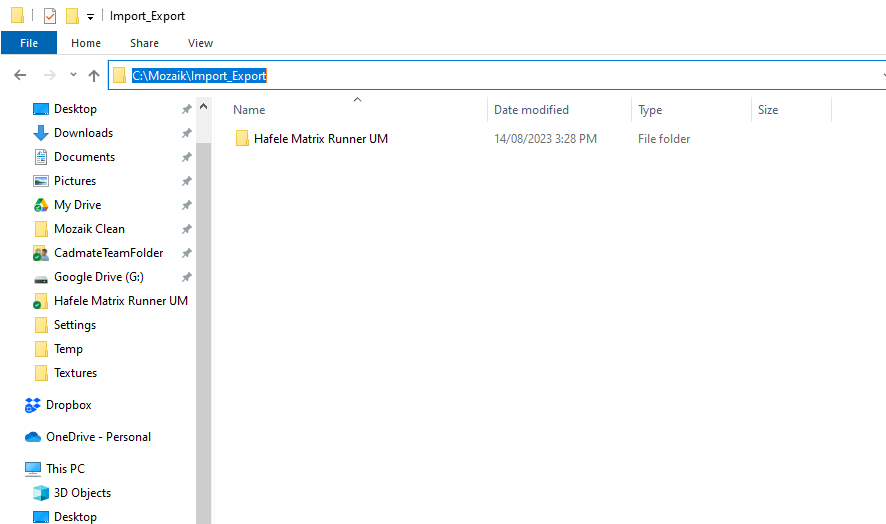
Then open Mozaik and go to Libraries/Hardware/Guides and hit the import tab to import the guides, then navigate to the folder in C:\Mozaik\Import_Export and import the.guide file.
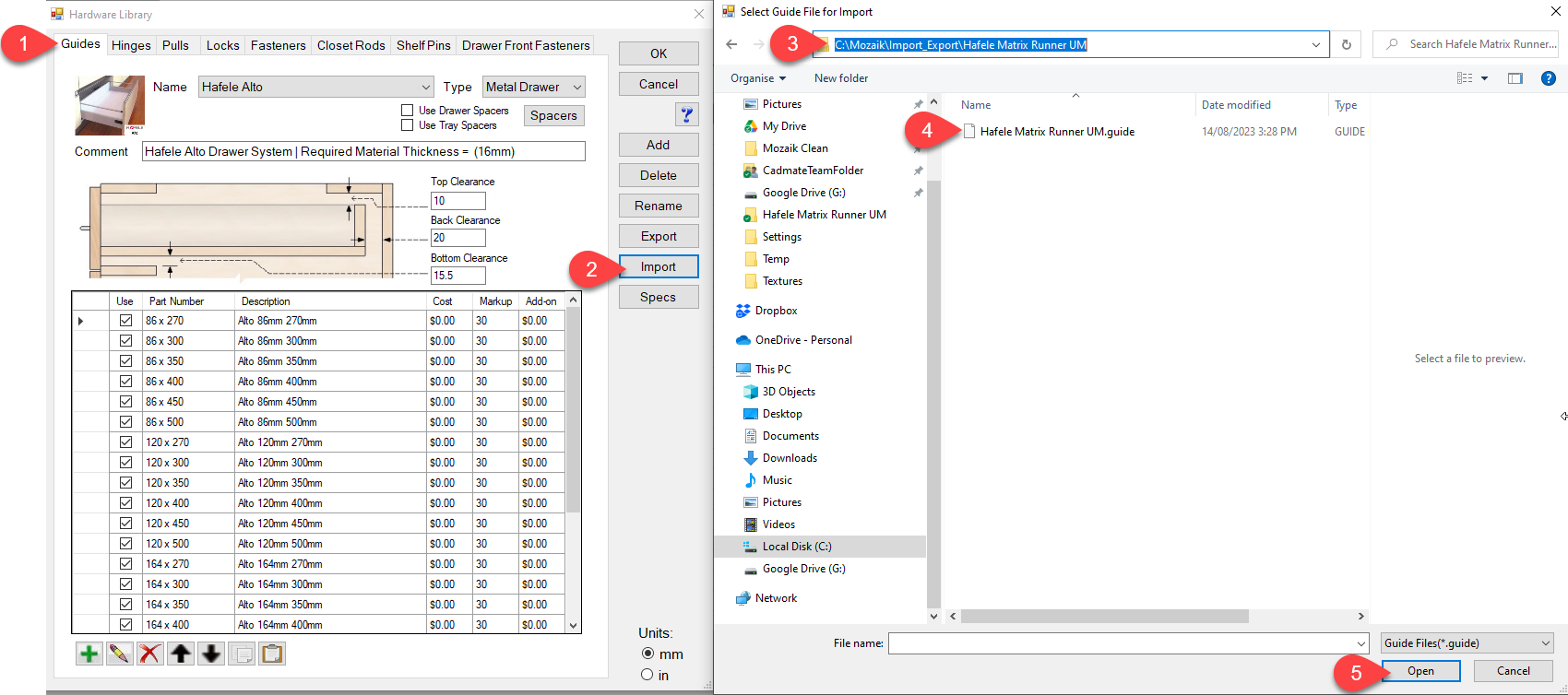
Then go to Libraries/Drawerboxes and hit the import tab to import the drawer box, then navigate to the folder in C:\Mozaik\Import_Export and import the .dbox file.
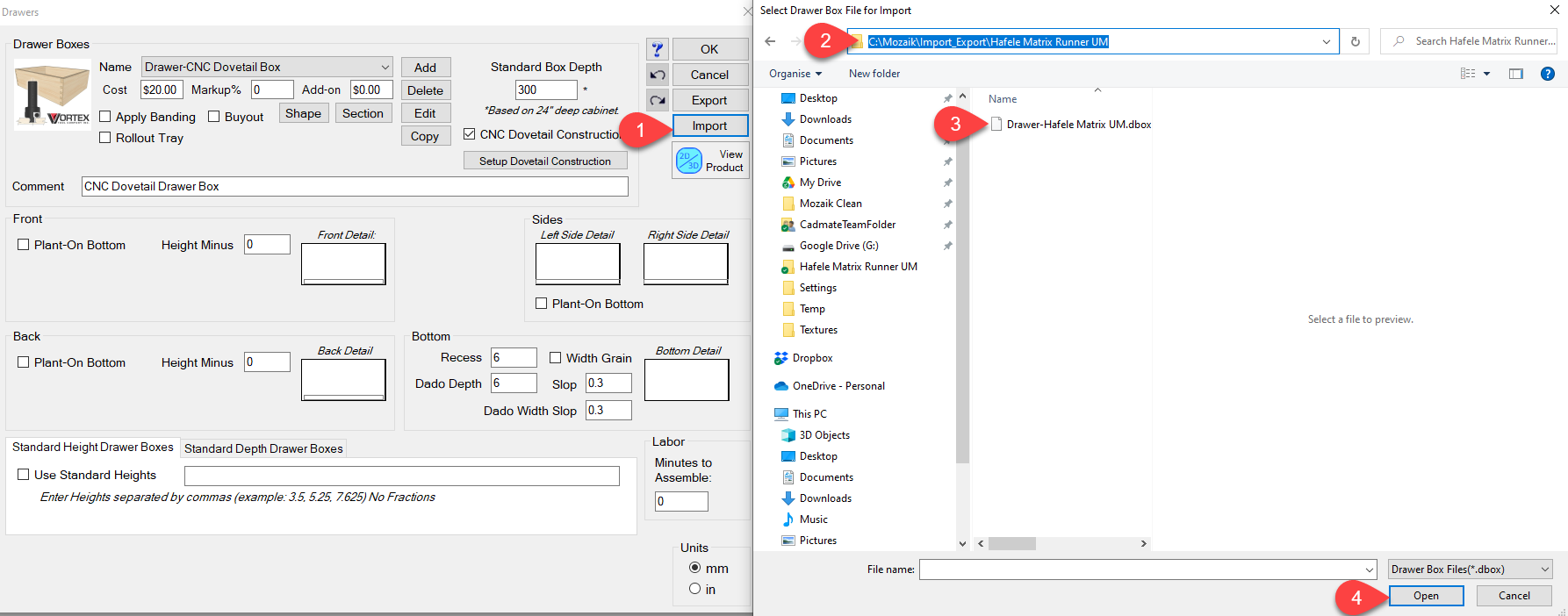
Now we need to copy the image and specs sheet into the correct folders, go to C:\Mozaik\Import_Export\Hafele Matrix Runner UM, right-click on the .jpg file, and hit copy.
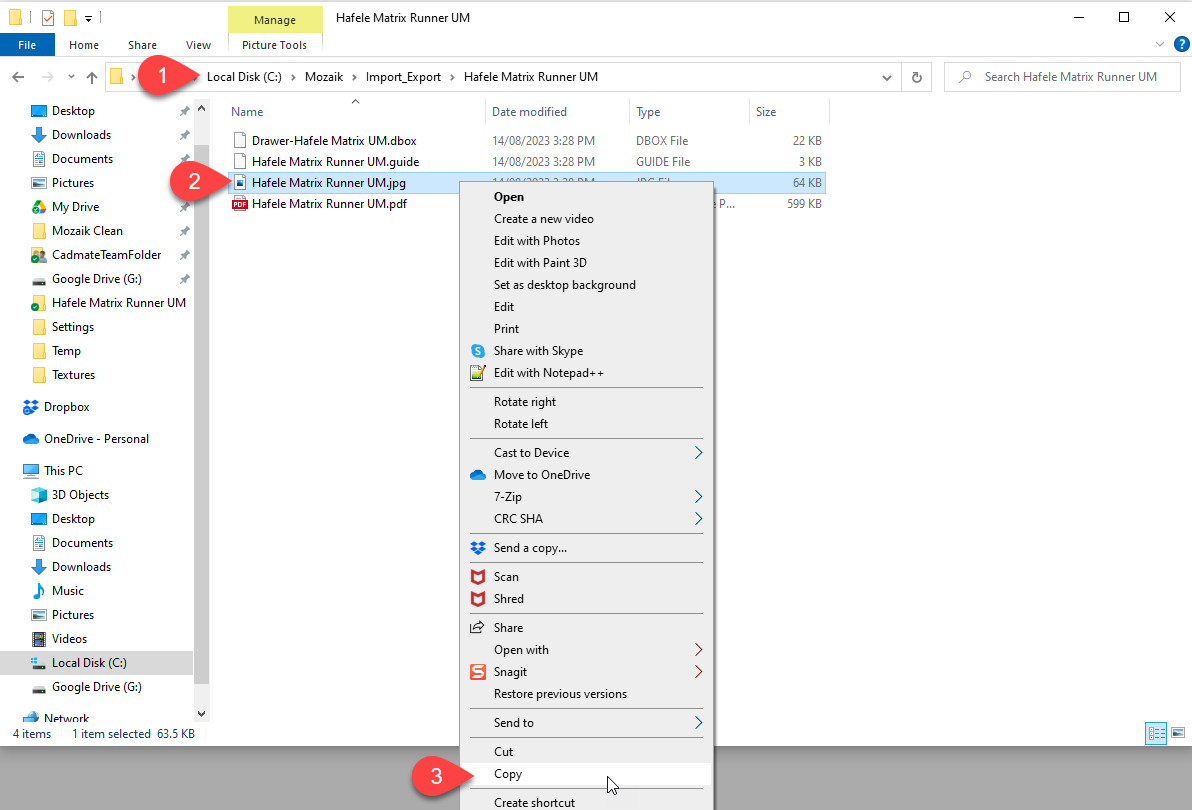
Then go to C:\Mozaik\Images\DrawerBoxes and right-click to paste the image, then go to C:\Mozaik\Images\Hardware\Guides and right-click to paste the image.
Now we need to copy the Specs, go back to C:\Mozaik\Import_Export\Hafele Matrix Runner UM, right-click on the .pdf file, and copy.
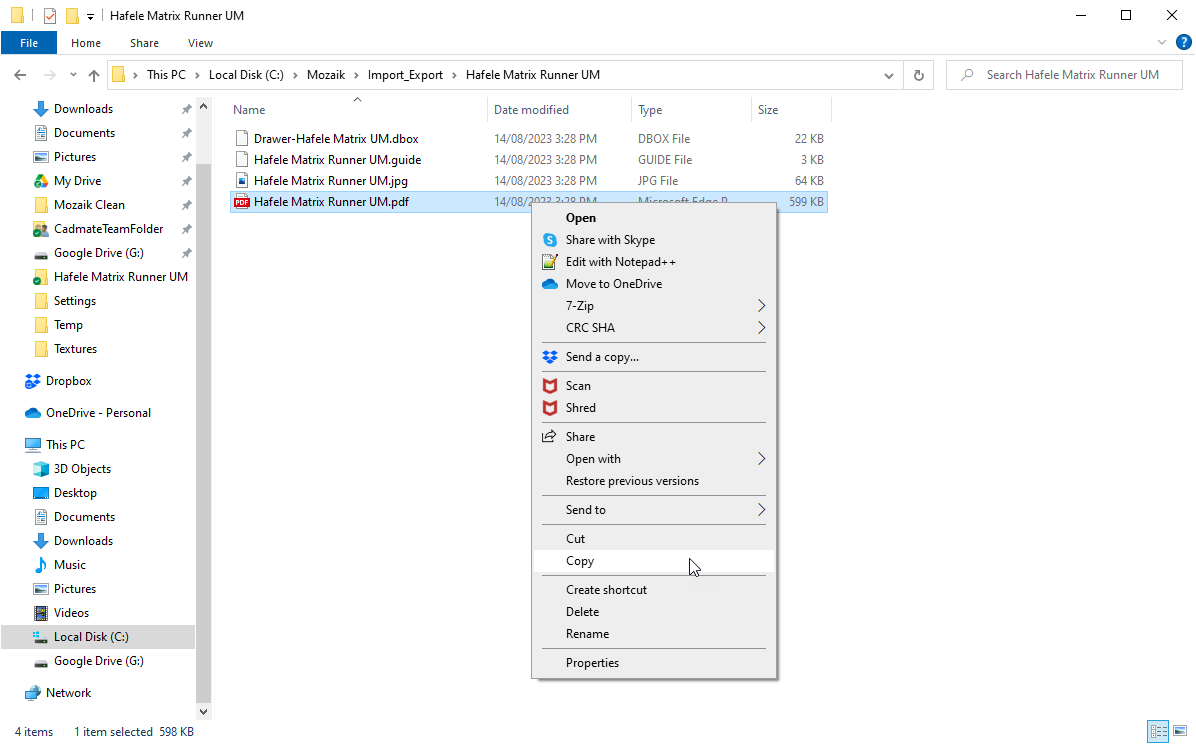
Now go to C:\Mozaik\Data\Specs and right-click to paste the specs.
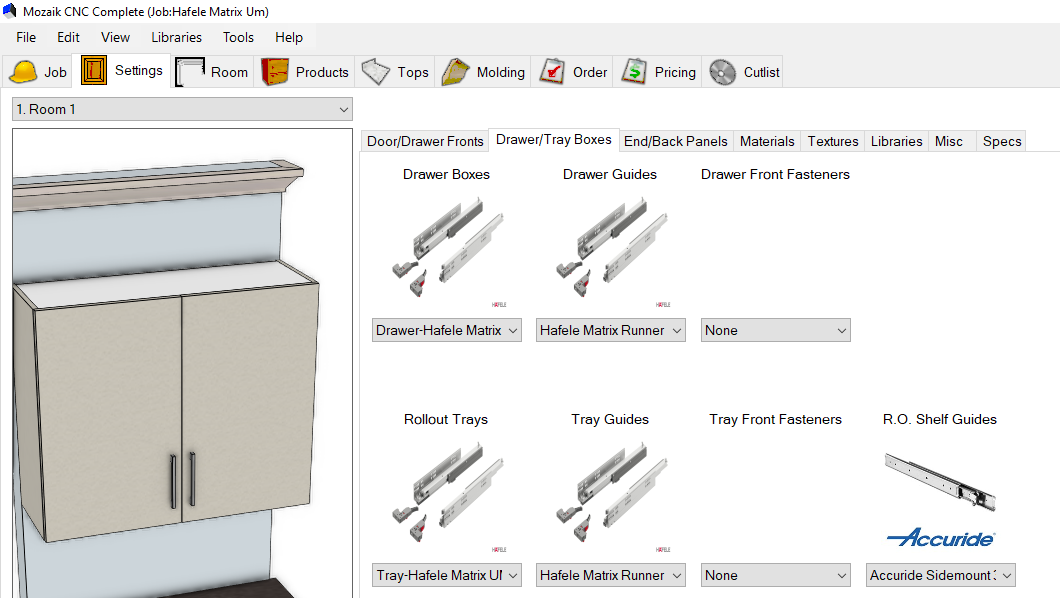
Congratulations you have now downloaded the Hafele Matrix Runner UM, remember to test these first before you apply to a job.