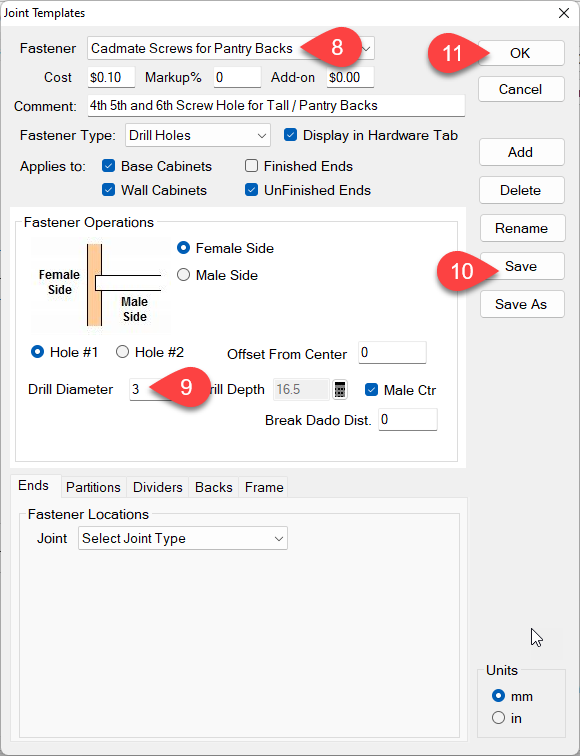1. Navigate to Libraries
2. Select Hardware
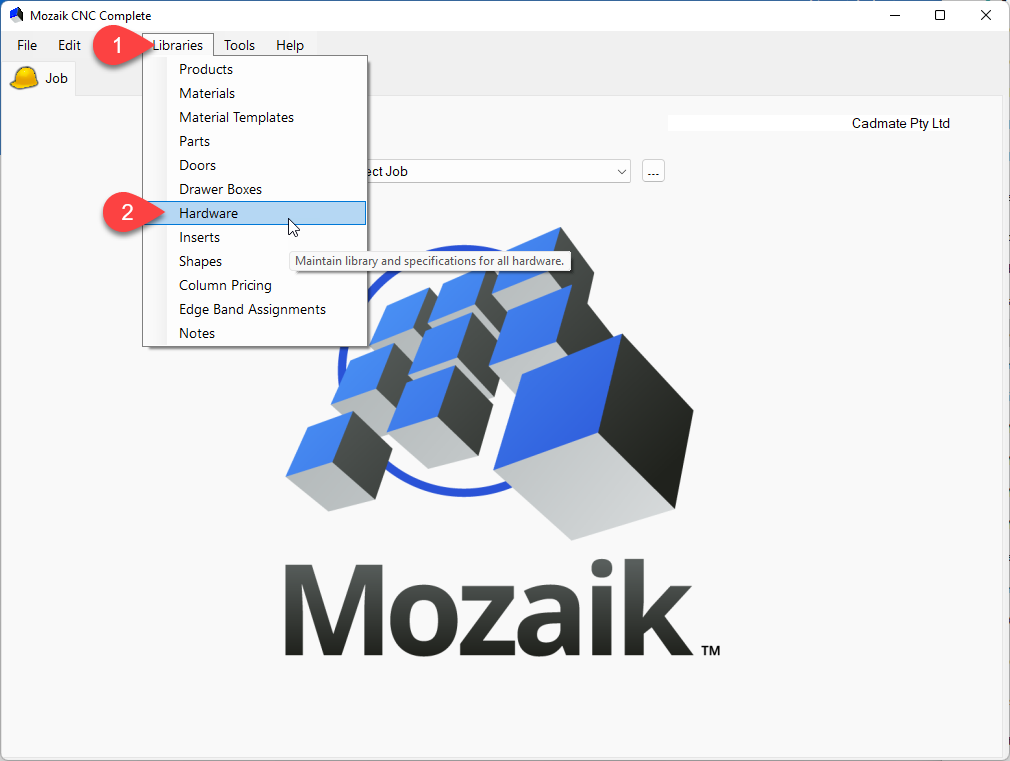
3. Select the "Fasteners" tab
4. Click on "Joint Templates"
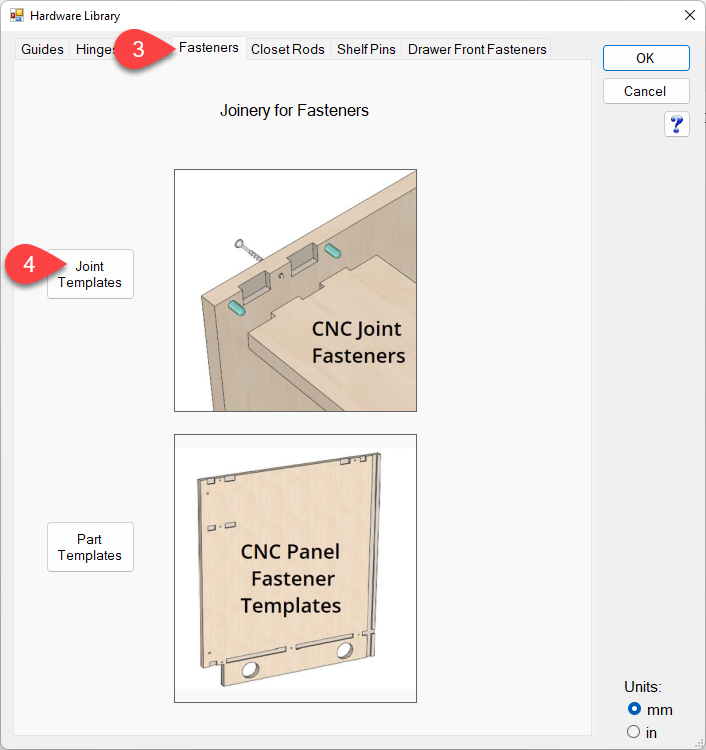
5. If you are using the standard Cadmate library, select "Cadmate Screws" in the drop-down menu
6. Change the "Drill Diameter" to a diameter that your machine can drill (EG 5mm if you don't have a 3mm drill)
7. Click Save
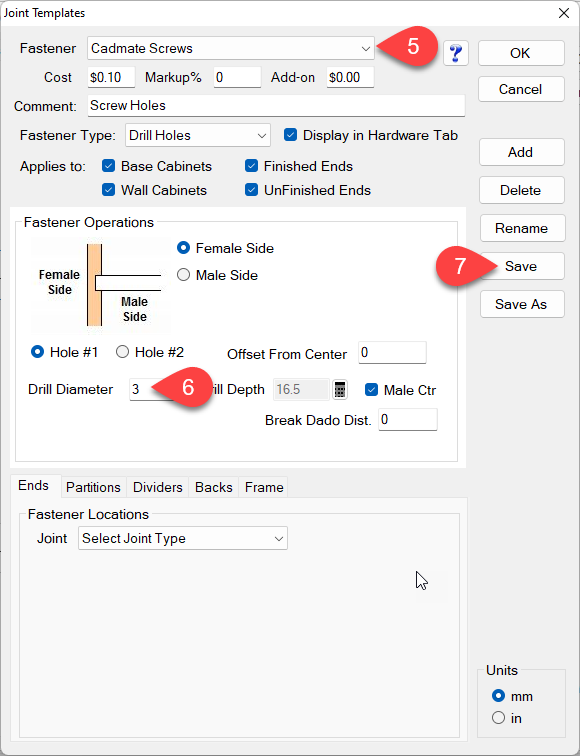
8. Repeat for the Fastener template "Cadmate Screws for Pantry Backs"
9. Change the "Drill Diameter" to a diameter that your machine can drill (EG 5mm if you don't have a 3mm drill)
10. Click Save
11 Click OK until you return to your job. You will need to re-send your parts to the Mozaik Optimizer for this change to take effect on existing jobs.