The SketchUp Fixit Utility works up until SketchUp 2020. Since the release of SketchUp 2021 and 2022 the location that the Mozaik plugin needs to be copied has changed. Please follow these steps to manually copy the Mozaik.rbs plugin into your SkecthUp Plugin Folder.
Start by navigating to C:\Mozaik\Utilities
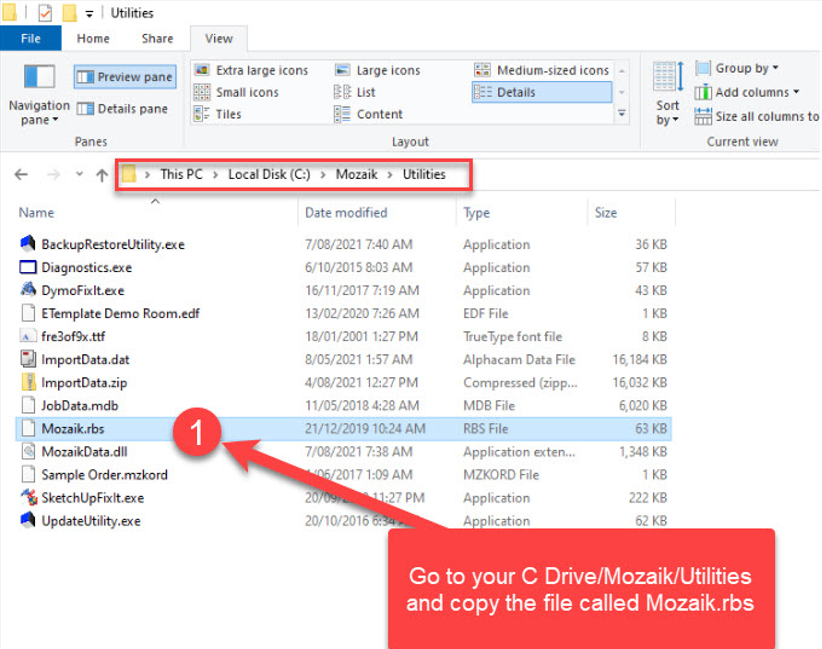
Find the file "Mozaik.rbs"
Right-click on this file and copy it
Next, you will need to navigate to your SketchUp plugin folder which can be a little tricky to find.
On my computer the location is C:\Users\dave\AppData\Roaming\SketchUp\SketchUp 2022\SketchUp\Plugins
On your computer replace "dave" with your username
If you can't find the "AppData" folder you may need to enable the view hidden items option in widows
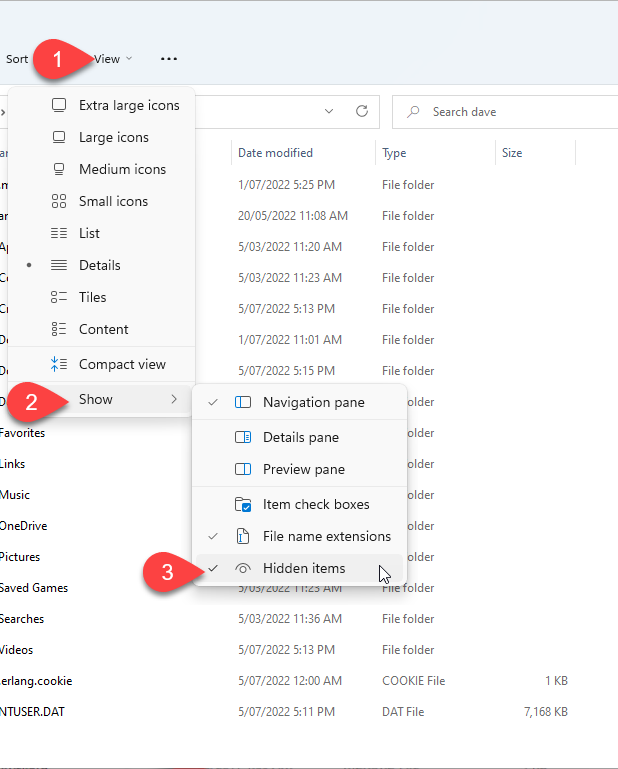
Once you find the Plugins folder you can Paste the Mozaik.rbs file inside this folder
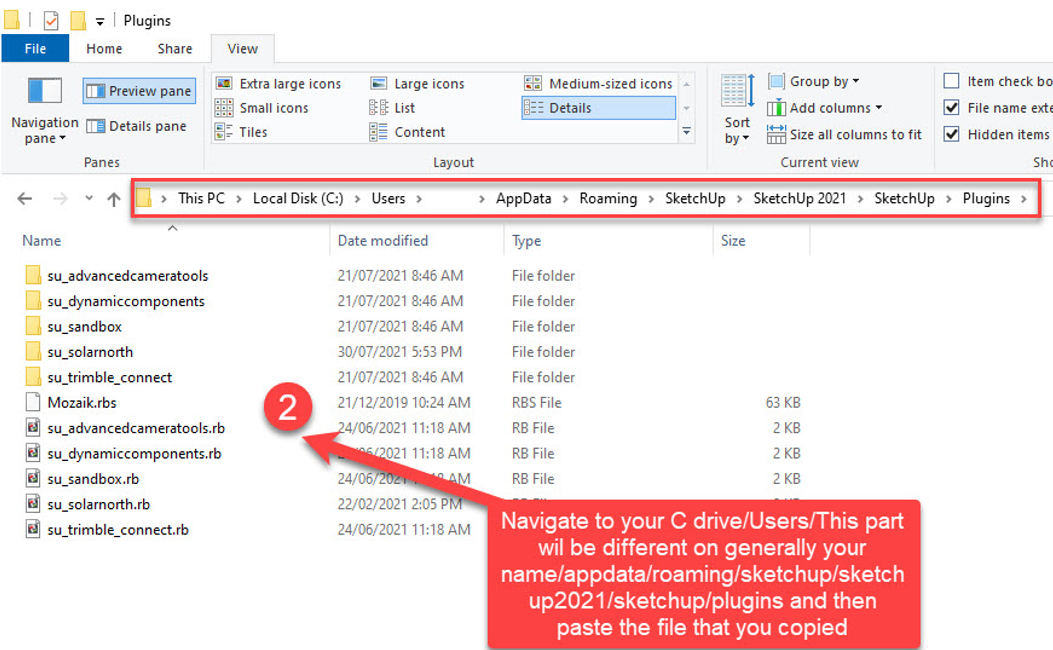
Close SkecthUp if it is already open and then open Mozaik and try clicking on the SkecthUp icon. This should now launch the correct version of SketchUp and load in your Mozaik job.