Start by closing Mozaik and opening a Windows explorer folder.
1. Navigate to C:\Mozaik\Jobs\ and open your job folder
2. Find the job you want to restore from and open the folder
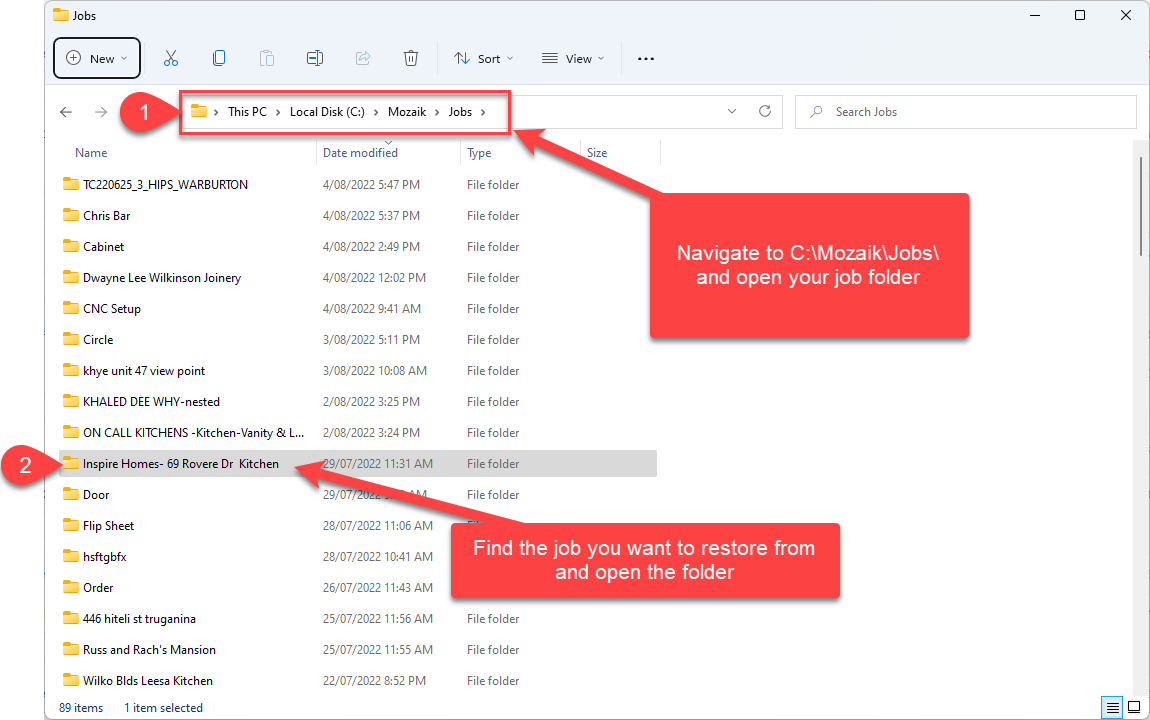
3. Locate the .bak file for the room number that you would like to restore
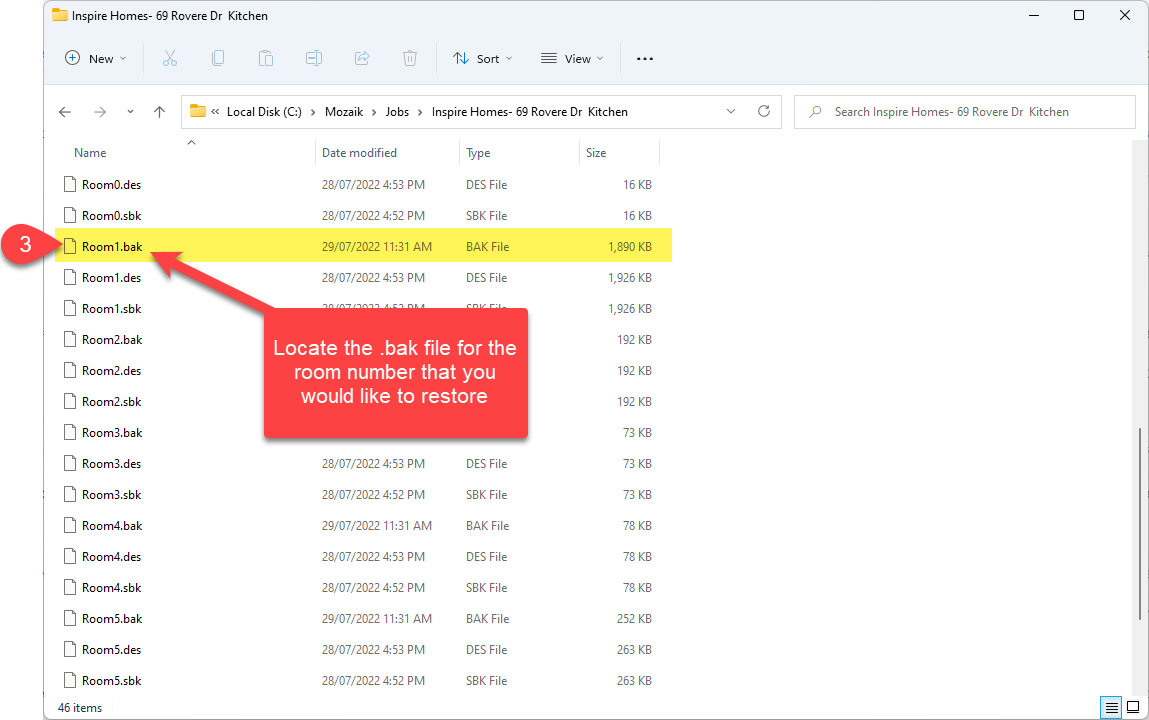
4. Right-click on the file and select Rename. Change the .bak file extension to .des
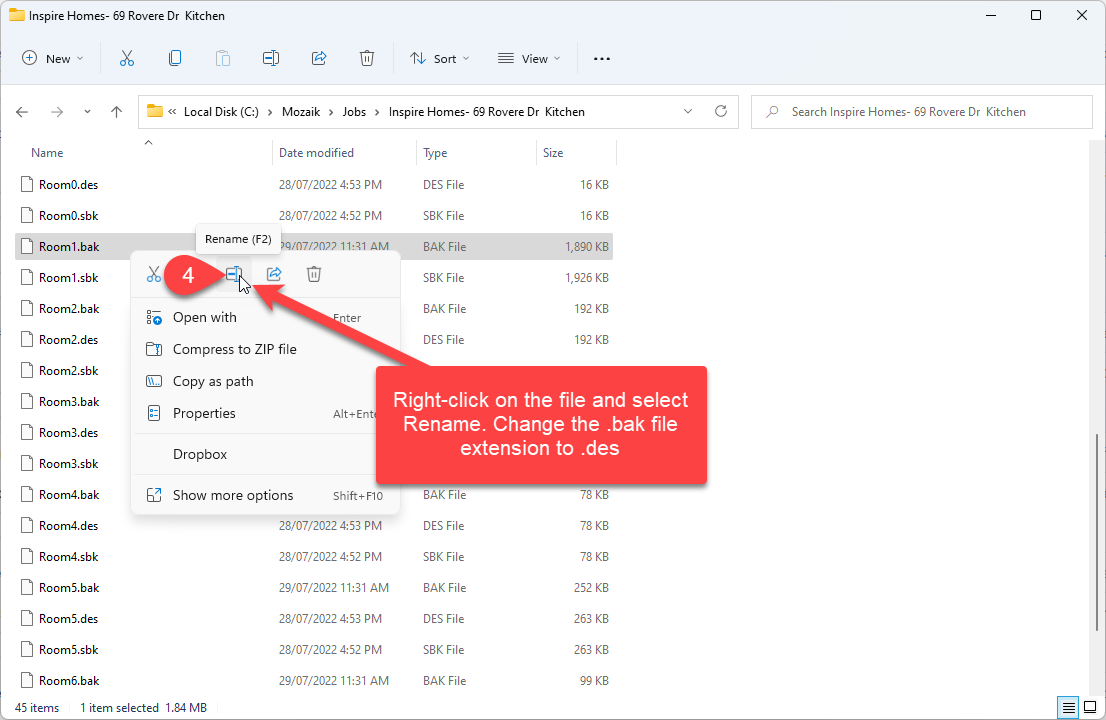
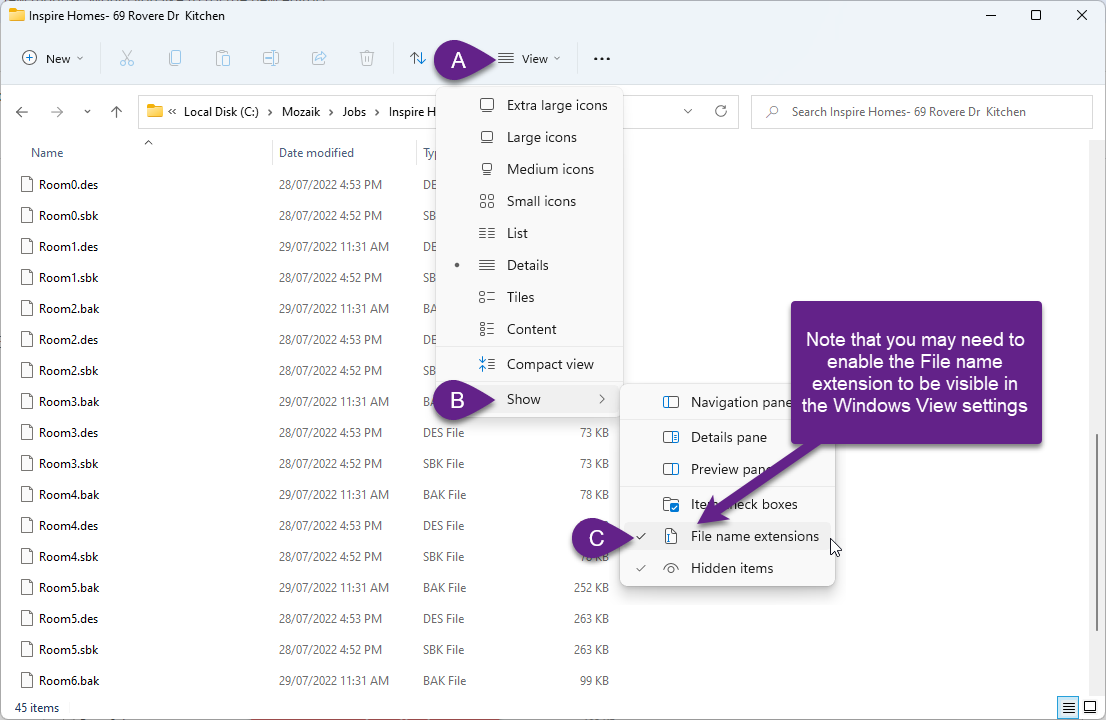
5. Click Yes to confirm the change
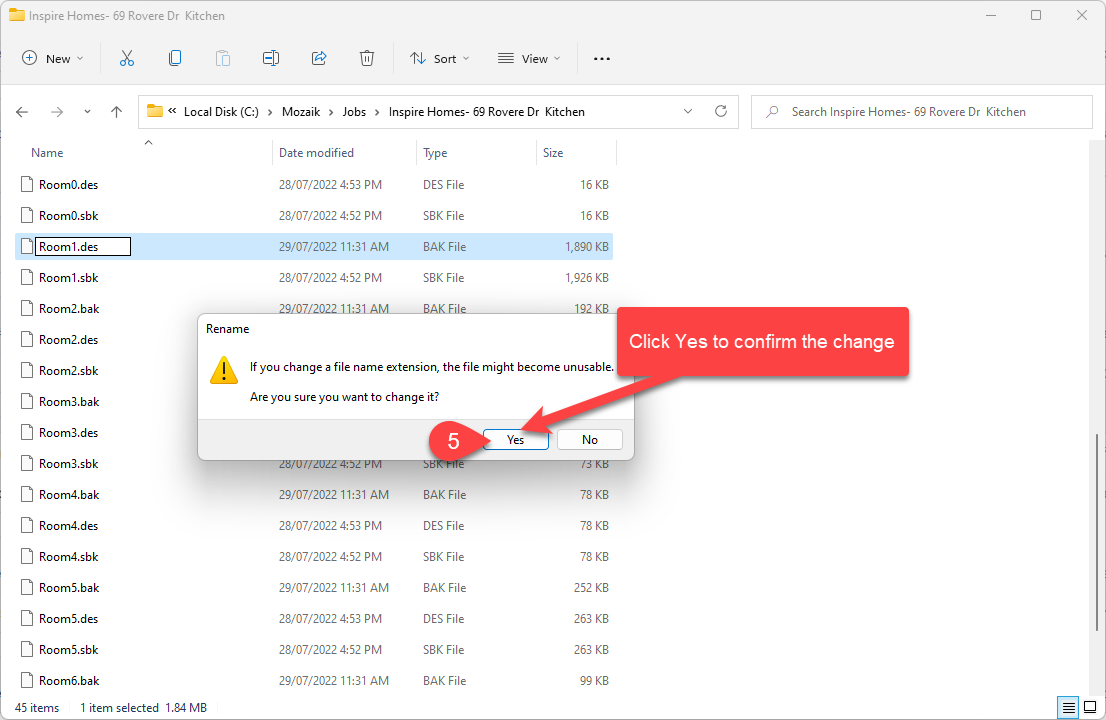
Now you can open Mozaik again and try opening your job and the room you just restored.