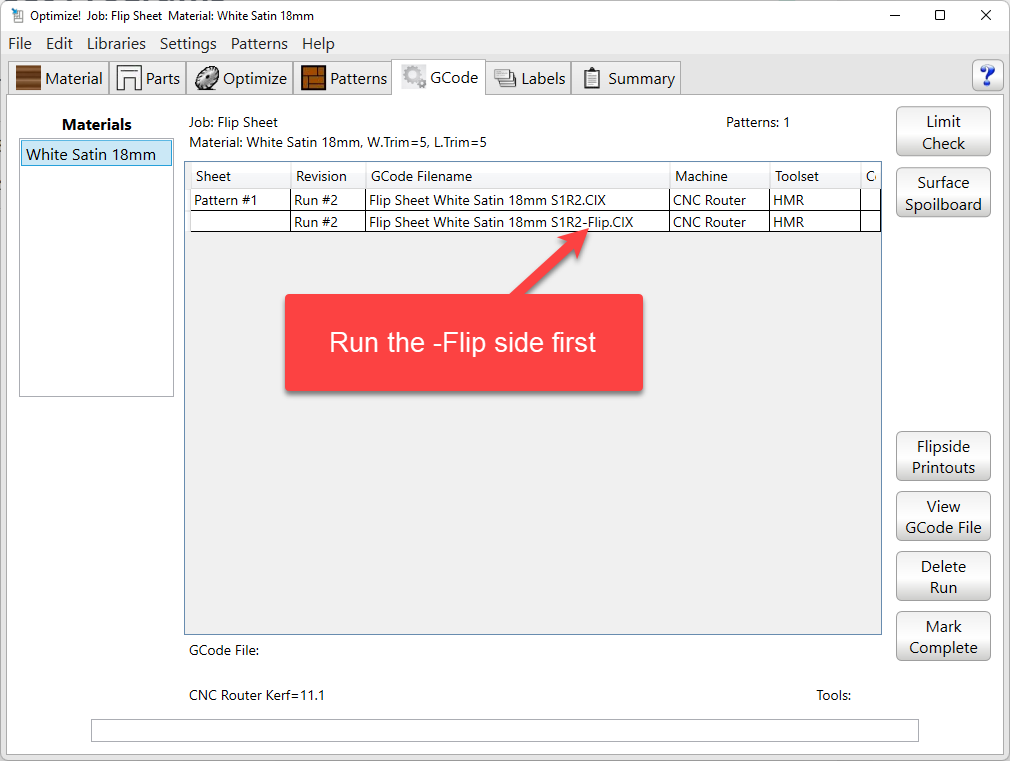With Flipped Sheet Programs, it is important to get a few settings right.
1. Make sure you measure the sheet of material you are cutting and enter the exact size in Width and Length on the Material tab as shown below
2. Make sure you allow a large enough sheet trim as shown below (we recommend 10mm)
3. When Generating your GCode and enabling "Create Flipped Sheet Programs", you will have the option of entering a Trim Amount. Set this to 5mm
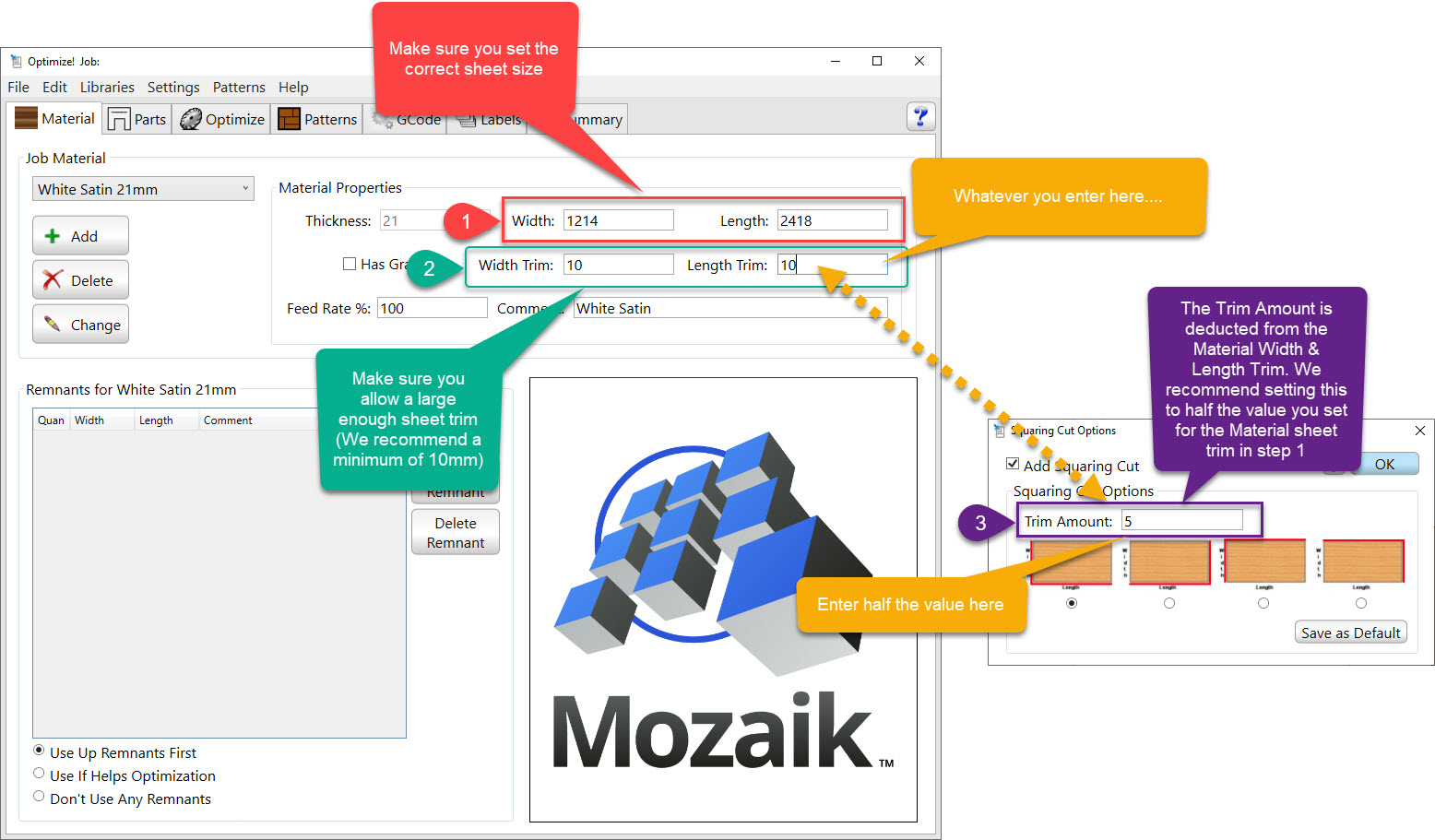
The following image shows how to enable the option of generating GCode for the Flipped Sheet.
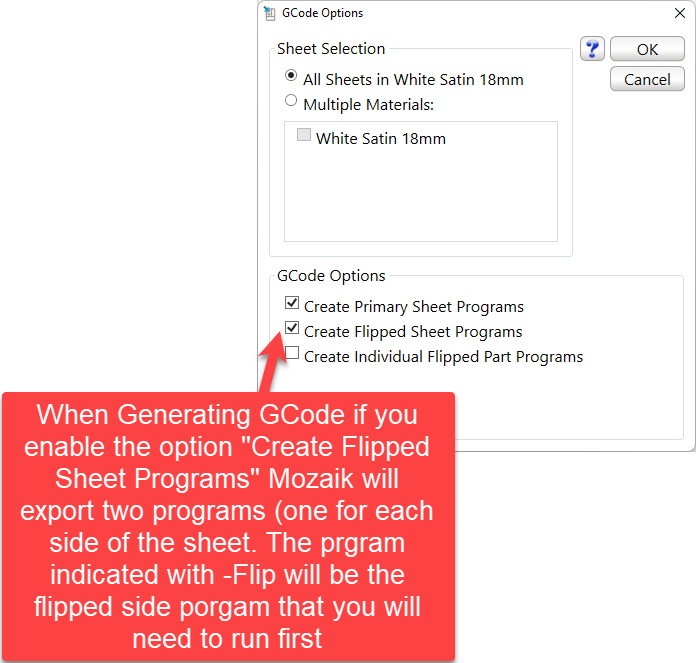
The following image shows how this would look once exported. The program that is indicated with -Flip is the one you want to run first.