To add adjustable shelf holes to the back of the cabinet please follow these steps.
1. Open the product editor and navigate to the Shape Tab. Then click on the back edge of the shape
2. Click the "Adjust Side" button
3. Enable the options "Bore Shelf Holes" and "Center" then click OK to return back to your cabinet.
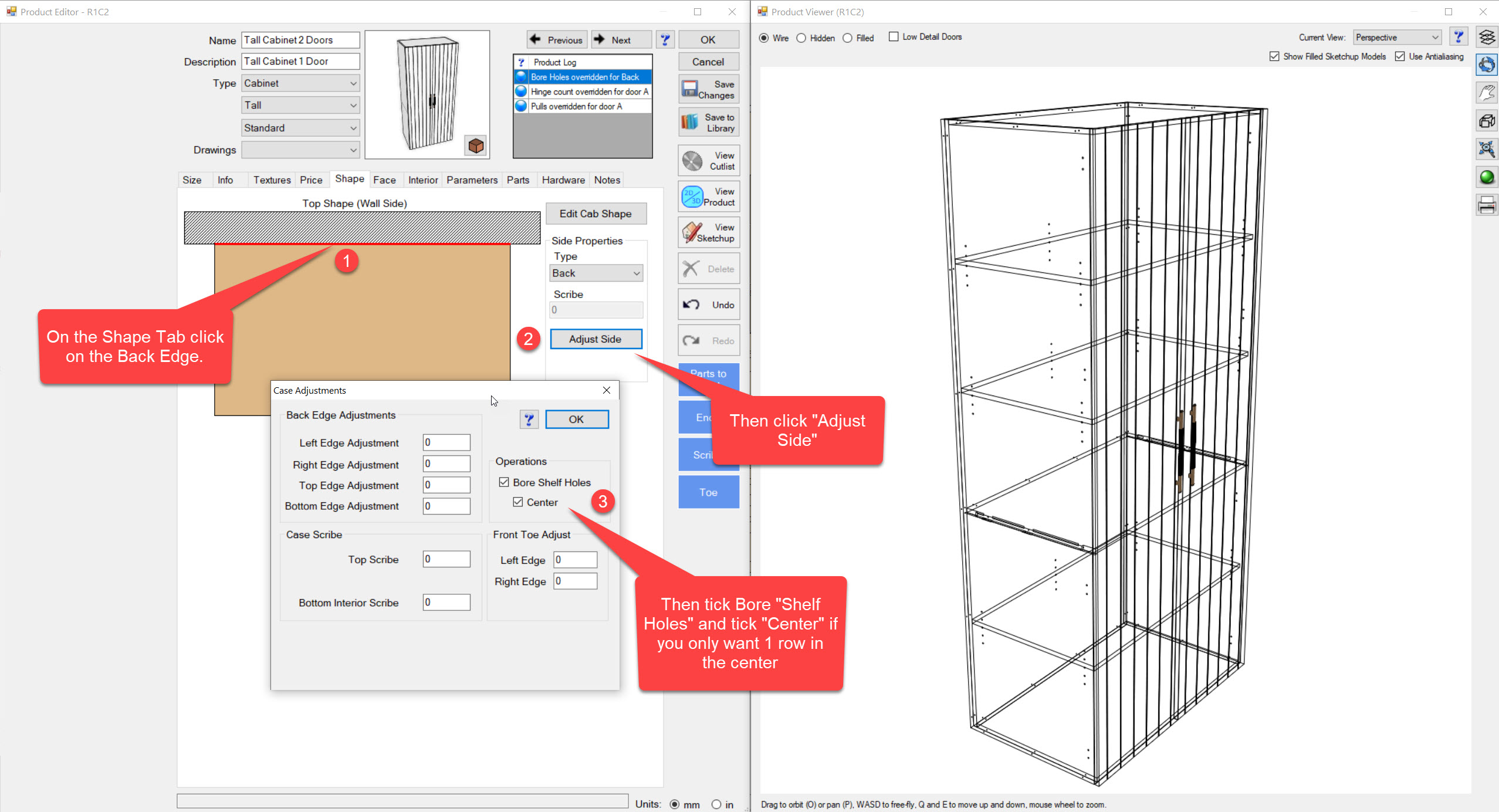
Note that you can use this same approach to apply shelf holes to edges on more complicated shaped cabinets.