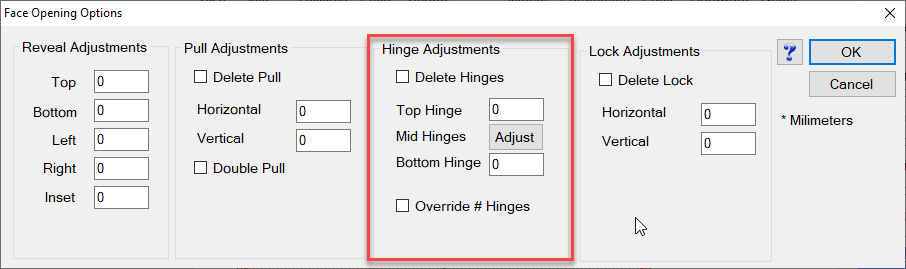Below is a step by step guide showing how you can adjust the hinge position inside any cabinet
- Click into your cabinet so you are in the product editor and from there you need to go to the face tab, select the door and click on the adjust tab
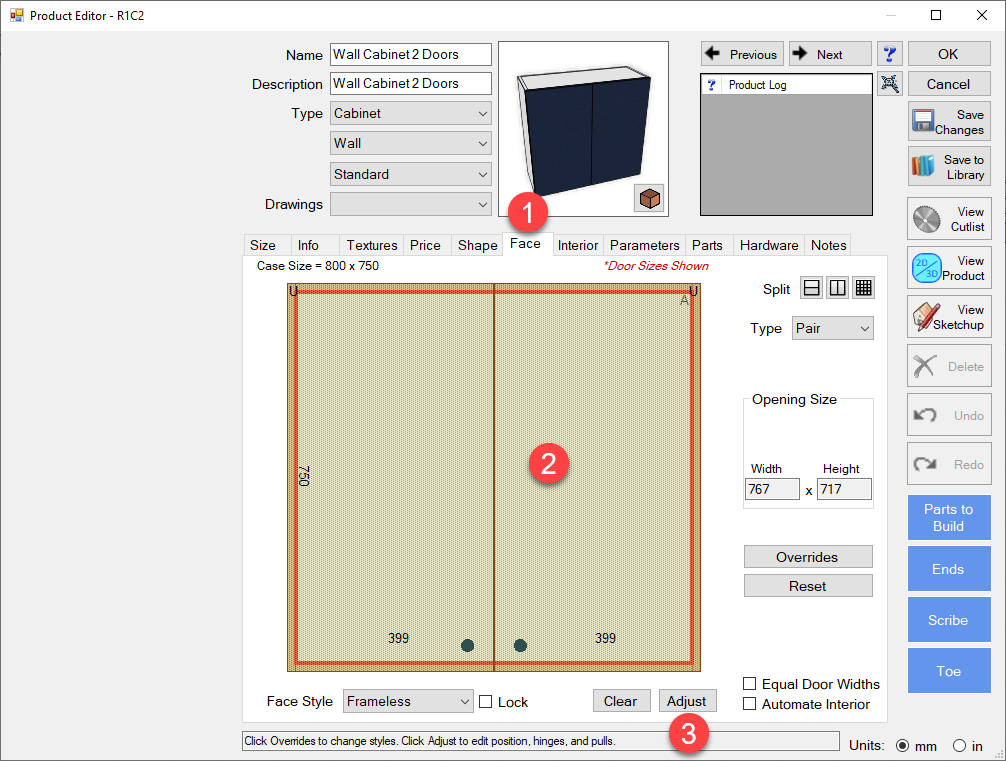
- This will open up the Face Opening Options and from here you can adjust the hinges position you can also adjust the number of hinges you want inside the cabinet. When adjusting the hinges a plus number will move the hinge up and a negative number will move the hinge down.