Mozaik Enterprise Edition
Click the links to watch the v12.2 Enterprise Training Videos
Version 12.2 is the launch of the Mozaik Enterprise edition. This is the initial launch of the Enterprise level of our product. Please read below to learn about some of the 12.2 Enterprise level features.
Features
Job Dashboard
The Job Dashboard will allow you to see and edit all of the settings for each room in your job. This will make job-wide changes to larger scale jobs much faster. Individual rooms can be expanded, showing the cabinet properties. Overrides will be displayed, and color coded for quick visual verification. The Job Dashboard will also allow you to visualize and manage your entire project and reduce production errors before they happen.
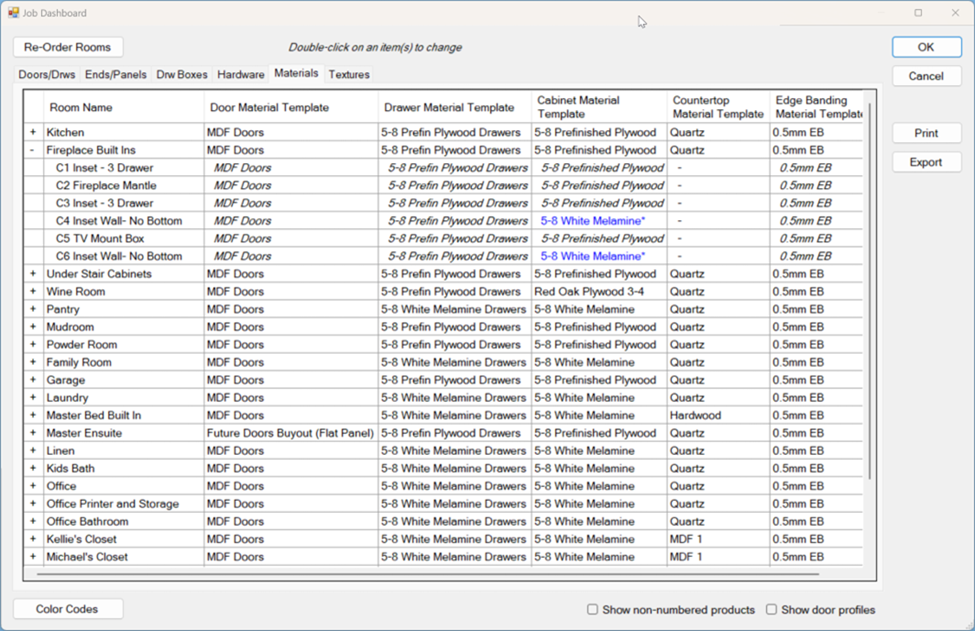
User Admin Controls
With User Admin Controls, you can now add users, set passwords, and login policies and define standard roles. Access to various areas and features within Mozaik can also be controlled. You can control whether a user can view only the jobs they designed, or all jobs. You can control whether a user can view prices, view but not change, or edit prices. This feature will reduce risk and ensure that your critical areas within Mozaik are secure and keep your users distraction free and more productive.

Job Management
The Job Manager provides efficient tools for finding, sorting, and organizing your jobs. You can move completed jobs into a dedicated category, store projects that you created but didn't proceed with in the lost category and move deleted jobs to the trash for potential future use. Customize job statuses with color codes to easily track production milestones and utilize tags for additional information like the builder or contractor associated with each job. Enhanced sorting ensures that your most recent projects are always easily accessible. For advanced searching, the real-time search box filters results across all fields, ensuring quick retrieval of specific jobs.

Room Reorder
With the room reorder menu, you can easily change the order of rooms in your job during the design process. This feature ensures that all drawings and printouts automatically adjust to the new room order without any disruptions.

Job Recover
With the job restore utility, you can recover lost work, whether for the entire job or individual rooms. Minimize progress loss and quickly resume work in case of unexpected interruptions or accidents.
The Enterprise edition of Mozaik is specifically tailored to meet the needs of our larger custom cabinet shops. It is not targeted towards all our customers. This version is the result of years of customer requests, and we will be adding more exciting and value-adding features and functionality soon. Enterprise is designed to improve efficiency, productivity, and risk for companies with multiple users. It will also help speed up the design process for customers who are producing larger-scale projects or help manage a large volume of jobs in a year.
If current customers wish to upgrade during their contract, a temporary upgrade product will be available in our webstore, and you will only need to pay the price difference for the remaining duration of your contract.
For our Mozaik CNC customers, there will be no changes, as the CNC-level product will continue to be sold and actively developed.
Thank you all for your support!