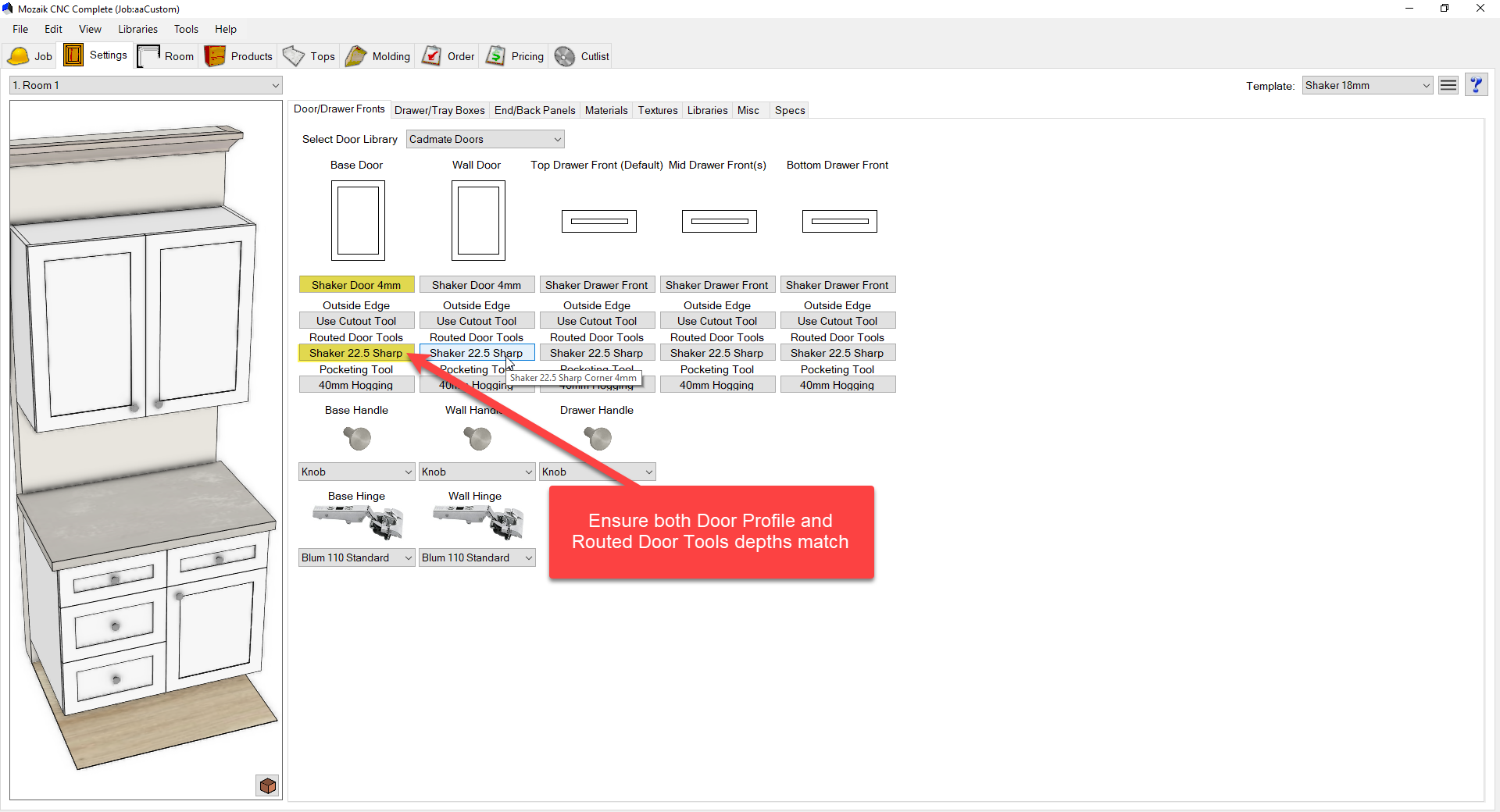In this help document we will walk you through the process of creating a new depth for your shaker doors. These days shaker doors depths are changing all the time so we will show you how to create new doors and also toolsets to go with those doors.
- First step is to create the new door profile, you want to have a door profile for each depth so you are not changing one door to different depths. To do this we are going to navigate to the door library and select the "Shaker Door" that is already in your library. We are then going to make a copy of this door and change the name to the new door profile for example "Shaker Door 4mm" this is a simple and easy way to know the depth of the tools and also give the door a new name.
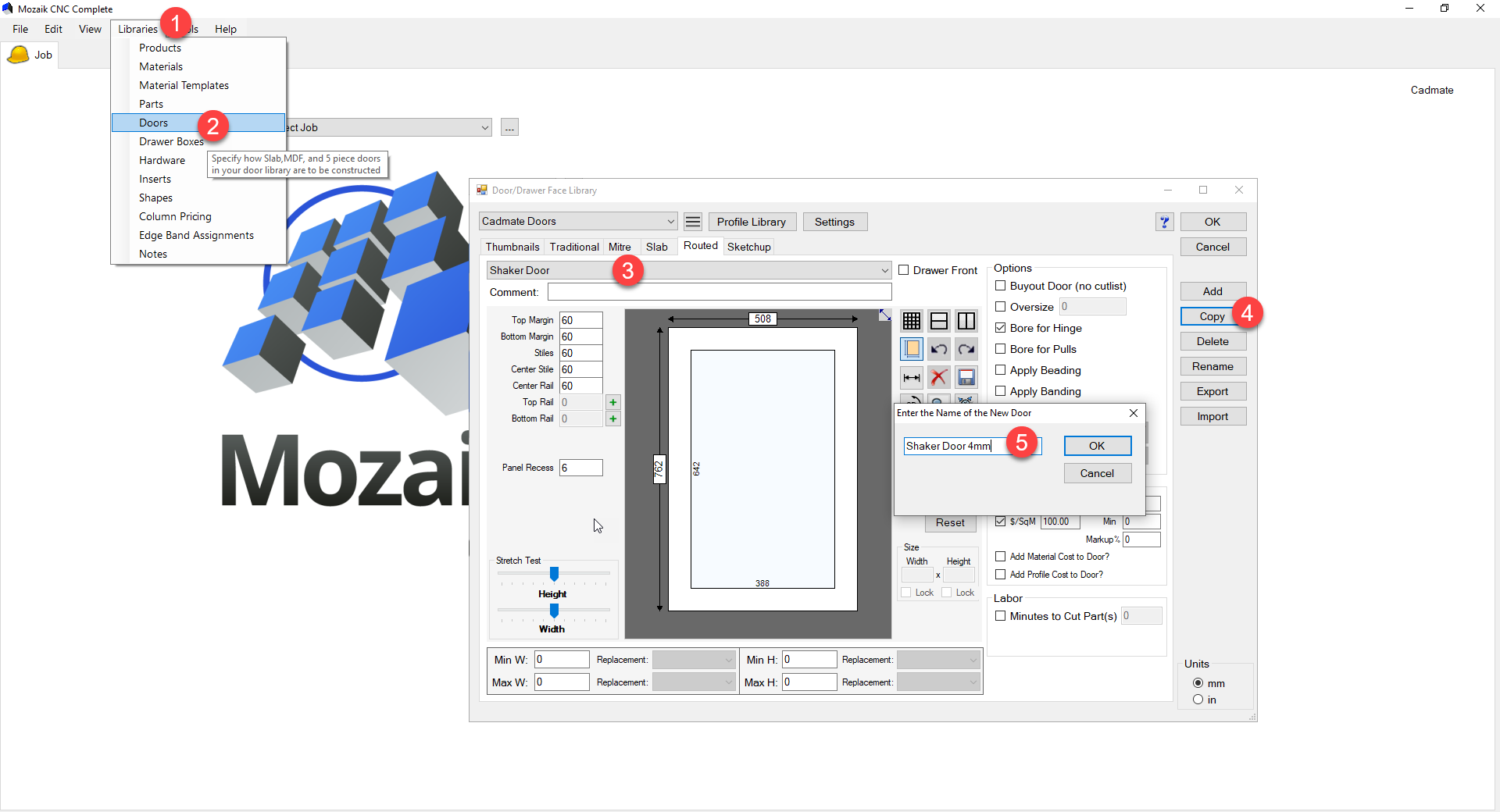
- We are then going to select the inside panel and change the panel recess to whatever depth you want your profile to be, I am using 4mm as an example. The panel recess is controlling the depth of the pocketing so it is important to set this correct on your door profile. Repeat steps 1 & 2 for any Drawer fronts you are going to use.
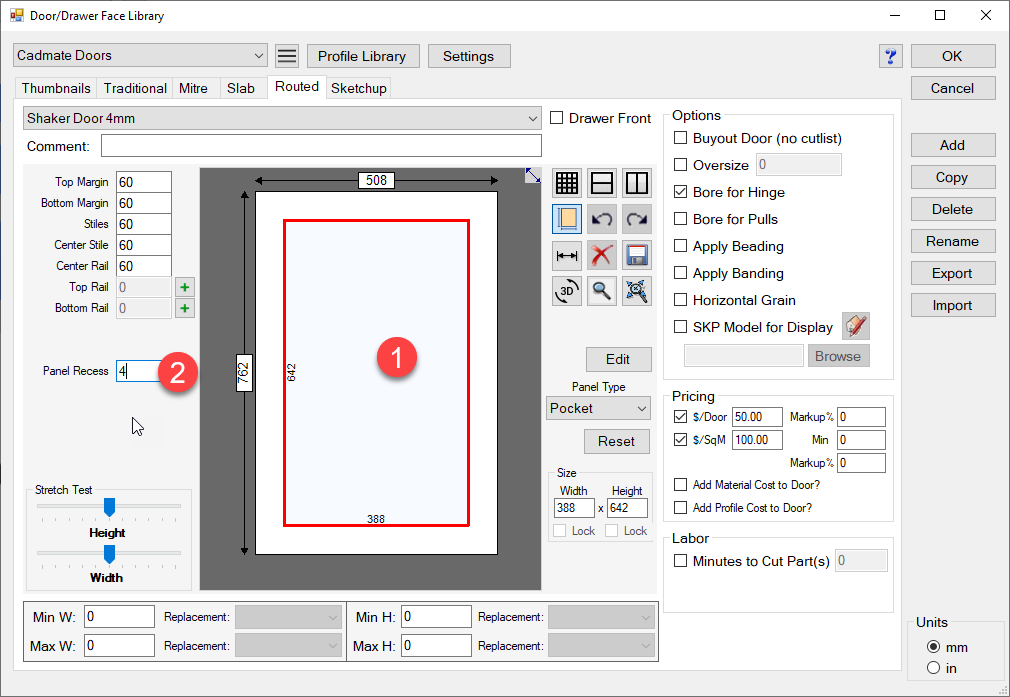
- We are now going to go to the optimizer and create the toolset that goes with this new door profile we have created. Once in the optimizer navigate to libraries\CNC Tooling\Panel Tool Groups. We are then going to select the shaker tool group from the drop down arrow, again we are going to copy this tool group and give it a new name, like before its good to name the tool group and the door profile names that match this makes selecting the correct door profile and toolset easy. So i have simply changed the panel tool group to "Shaker 22.5 Sharp Corner 4mm"
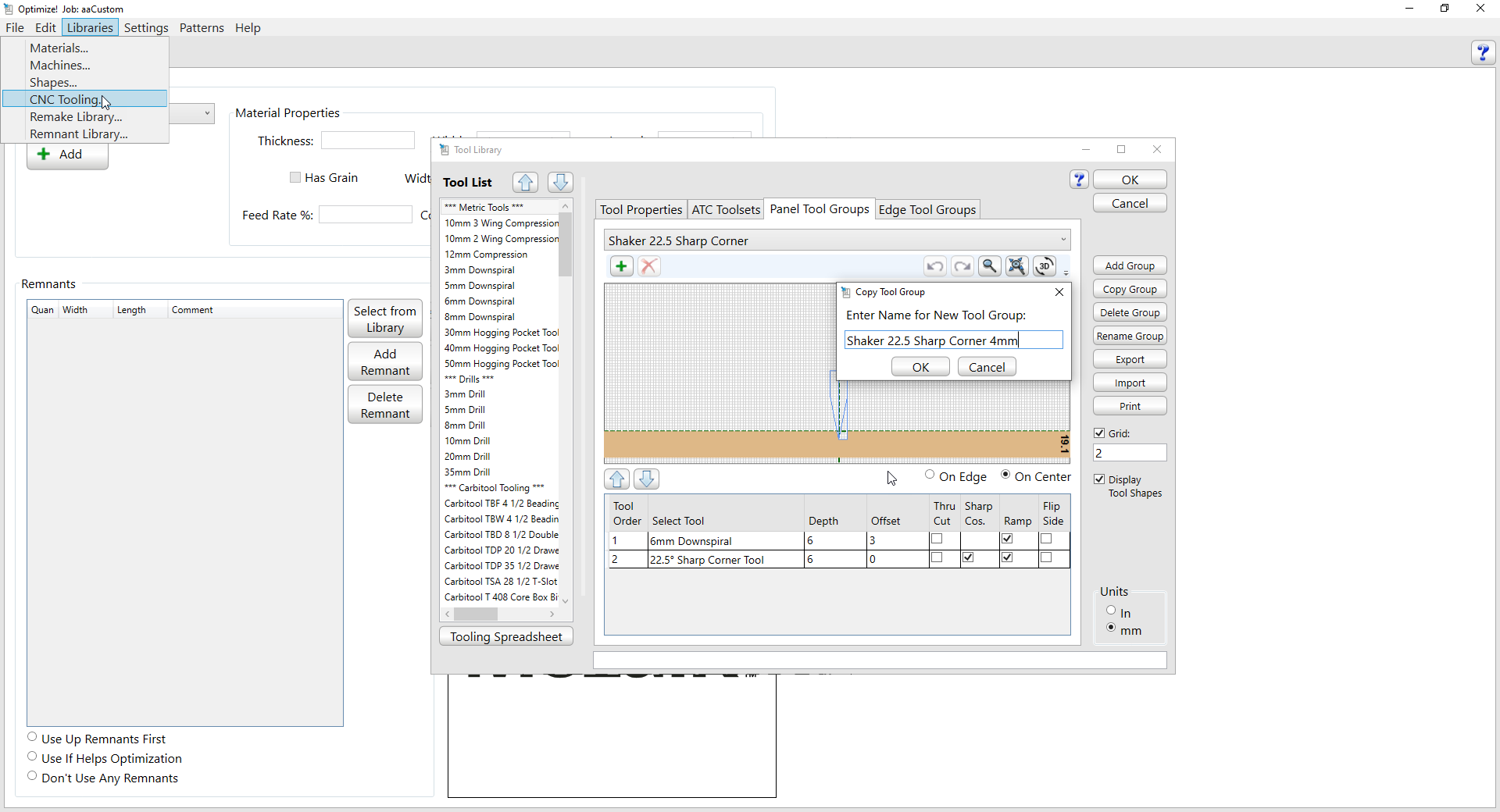
- Now we have the new toolset created so we now need to change the depths of the tools inside this toolset to match the depth of the panel recess from the door profile(Pocketing Tool), so we simply select the depth of each tool and change this to whatever you have in your panel recess, again for this example its 4mm
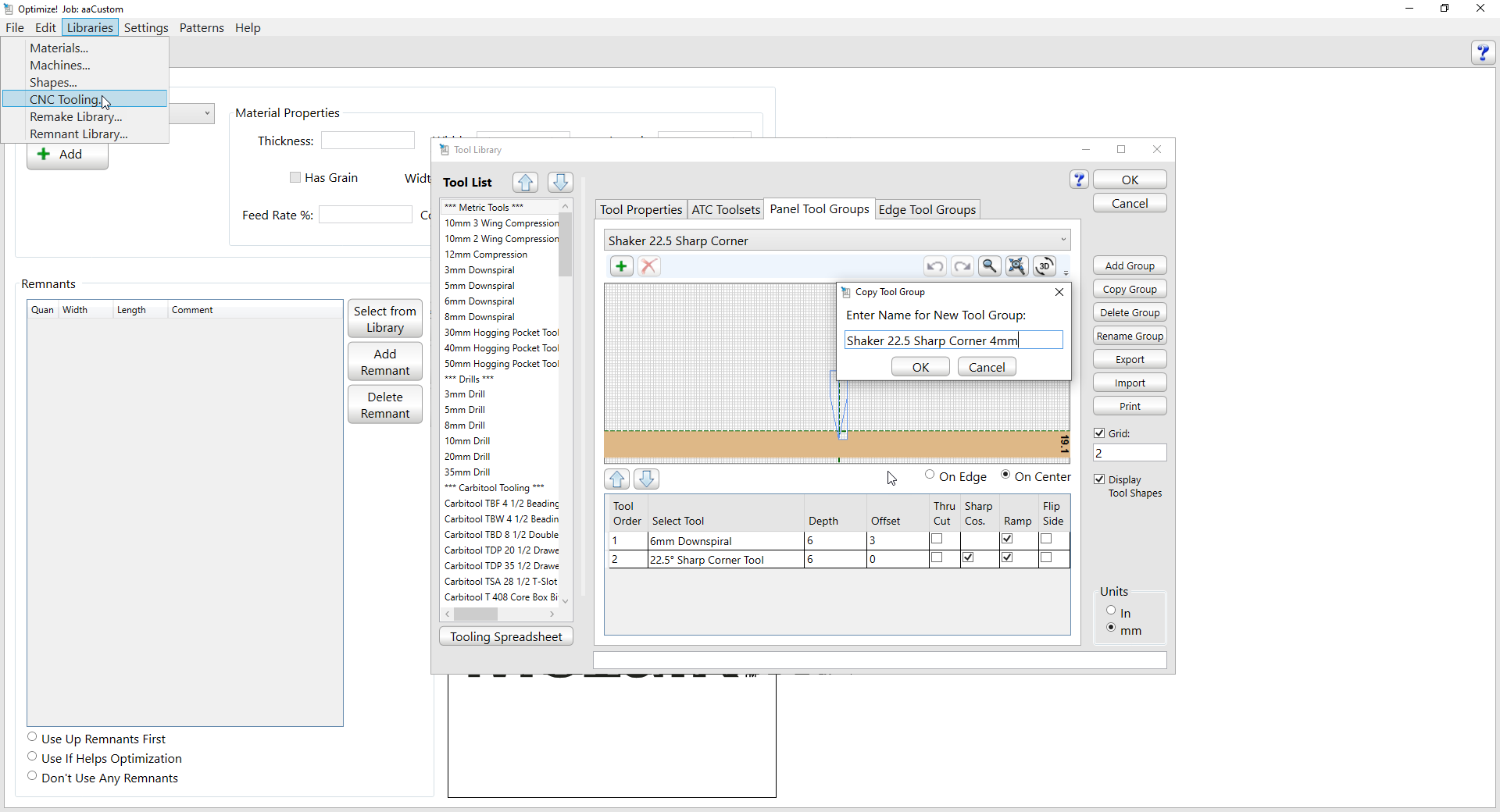
- Now we have are door profile and tool group to match so we can simply select these on any job and this will select the correct tools and apply them at the correct depth.