Add Mozaik CNC Complete to your cart
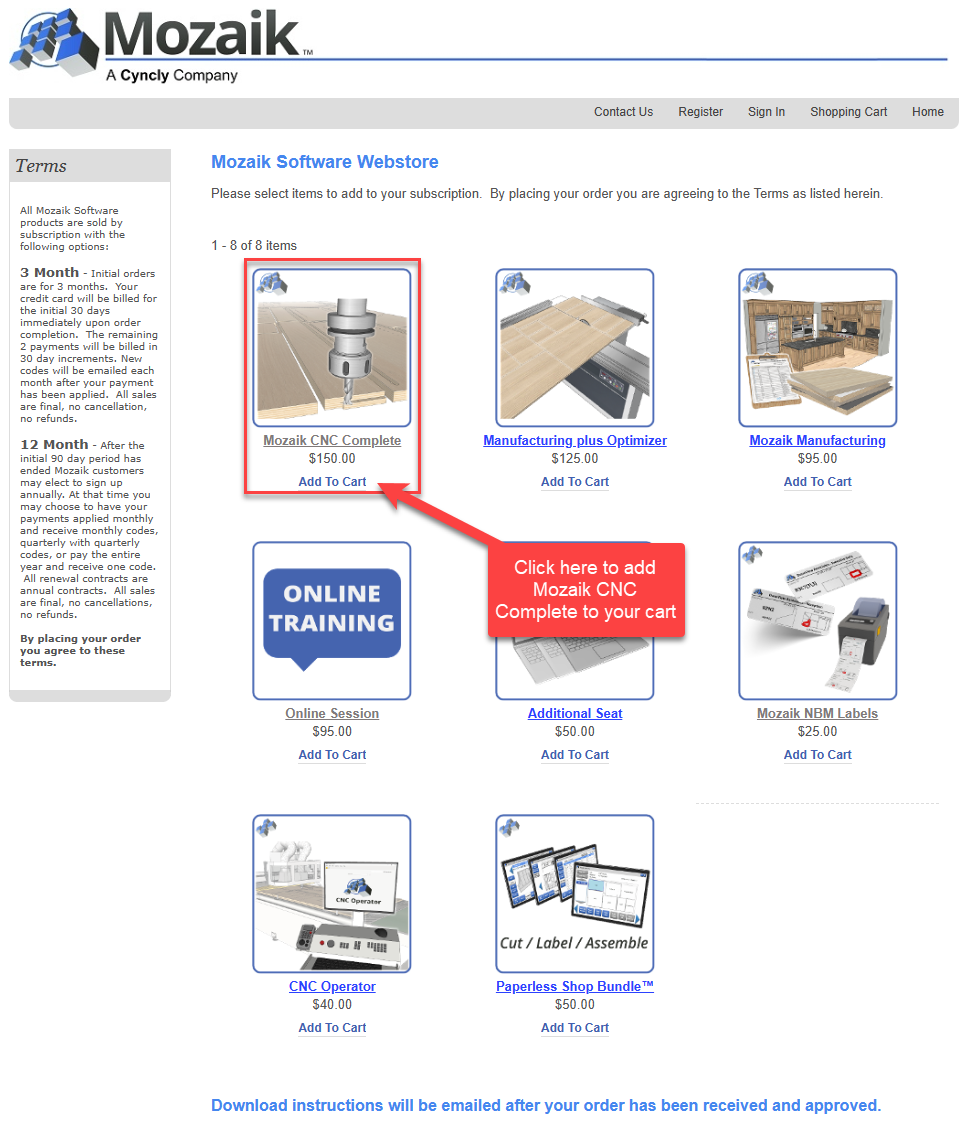
If you would like to add Mozaik NBM Labels (so you can print part labels) please click "Continue Shopping" otherwise if you do not need labels please click Checkout and skip the next step
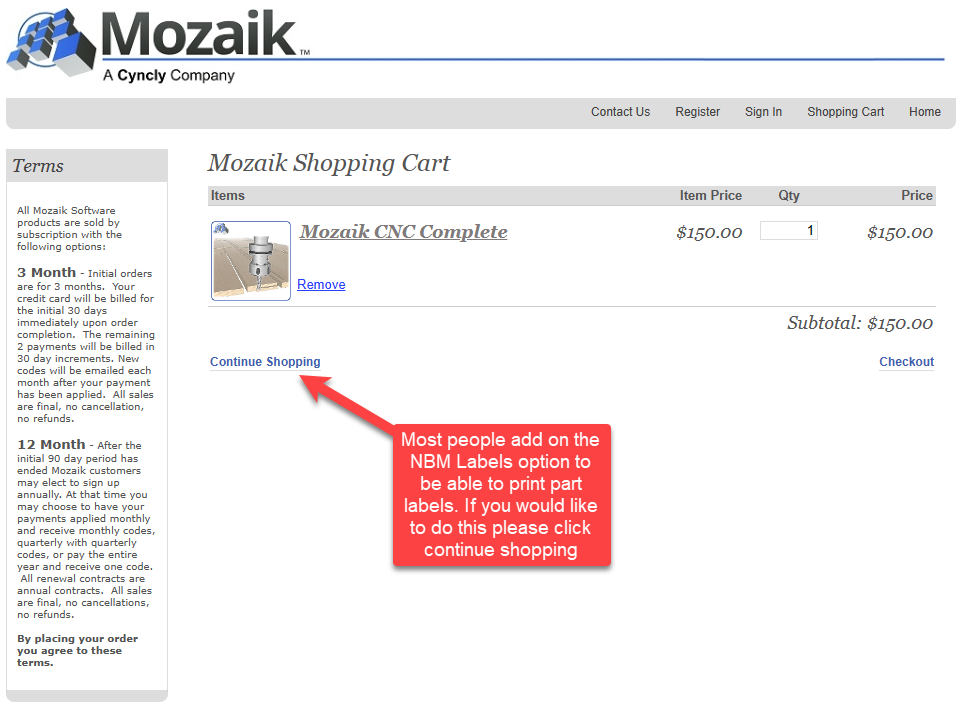
Click on Add To Cart for Mozaik NBM Labels
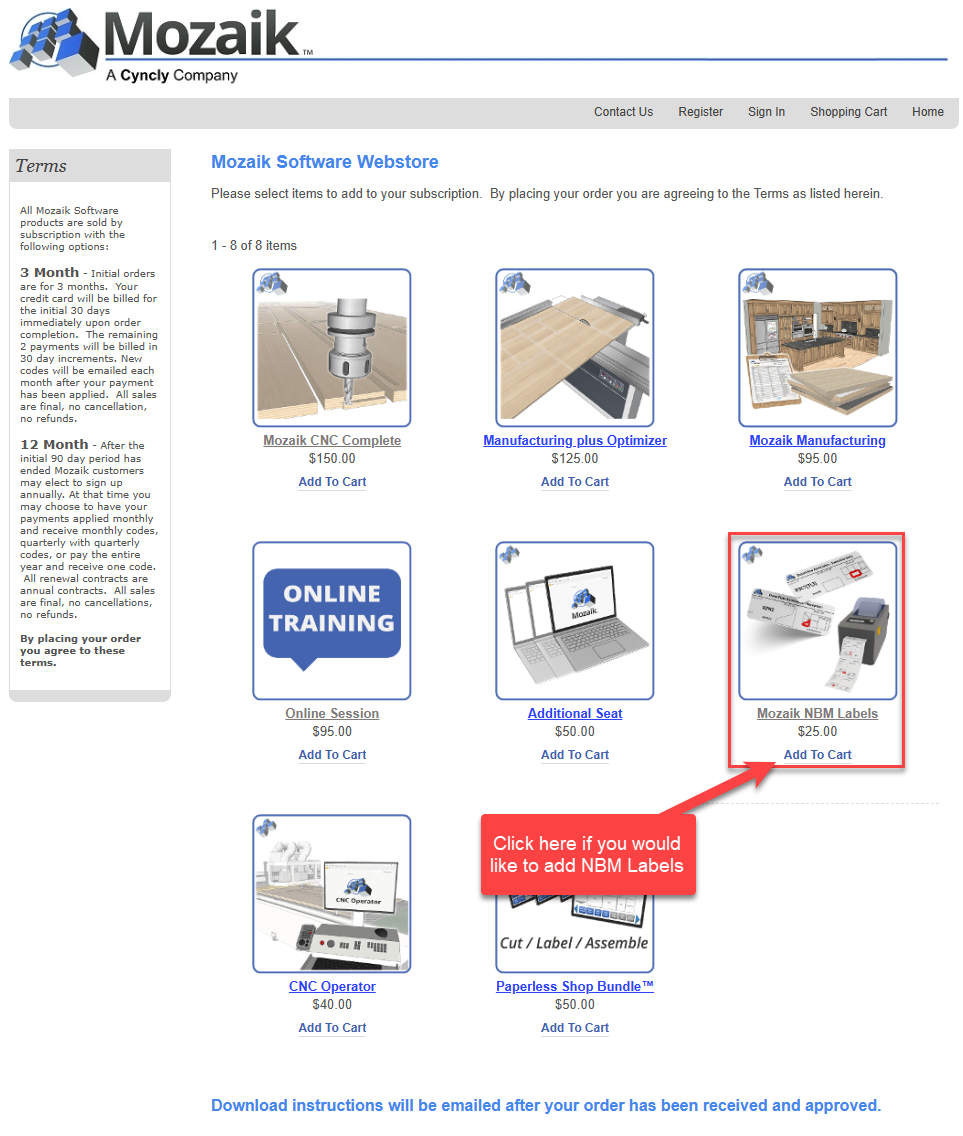
After adding Mozaik NBM Labels to your cart, click Checkout
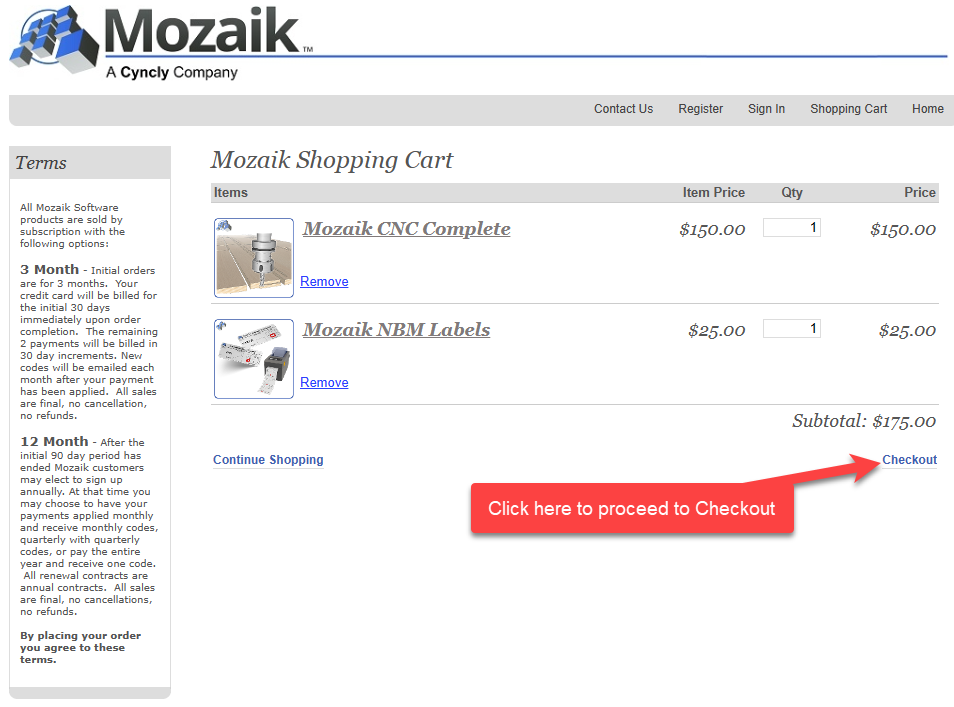
Fill in the required fields marked with the * symbol
Please do not use characters such as & # % # @ in your company name. If your company name has the & symbol please type and instead.
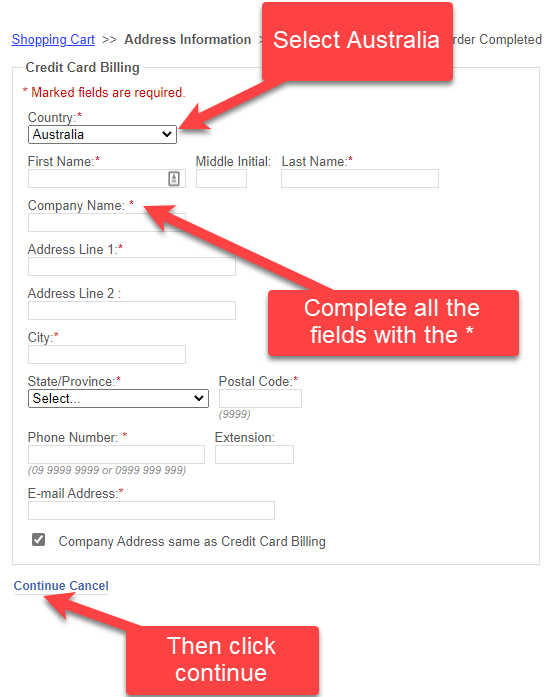
Next, you need to select Credit Card and then enter your card details.
If you bank with Commbank please let them know that you are making an international transaction as they tend to block international transactions if they are uncommon transactions for your account
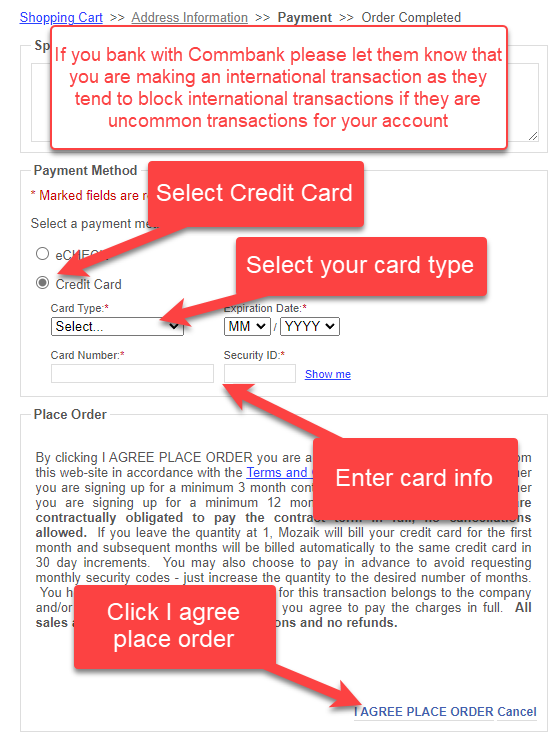
Once you place the order please forward the order confirmation email to help@cadmate.com.au
Add code@mozaiksoftware.com to your safe senders' list to avoid emails from Mozaik landing in your spam/junk mail folder