1. Navigate to Multiprint - File/Print/Multiprint
2. Place an elevation view on the page, click on it, then right-click to bring up the menu
3. Select "Drawing Settings"
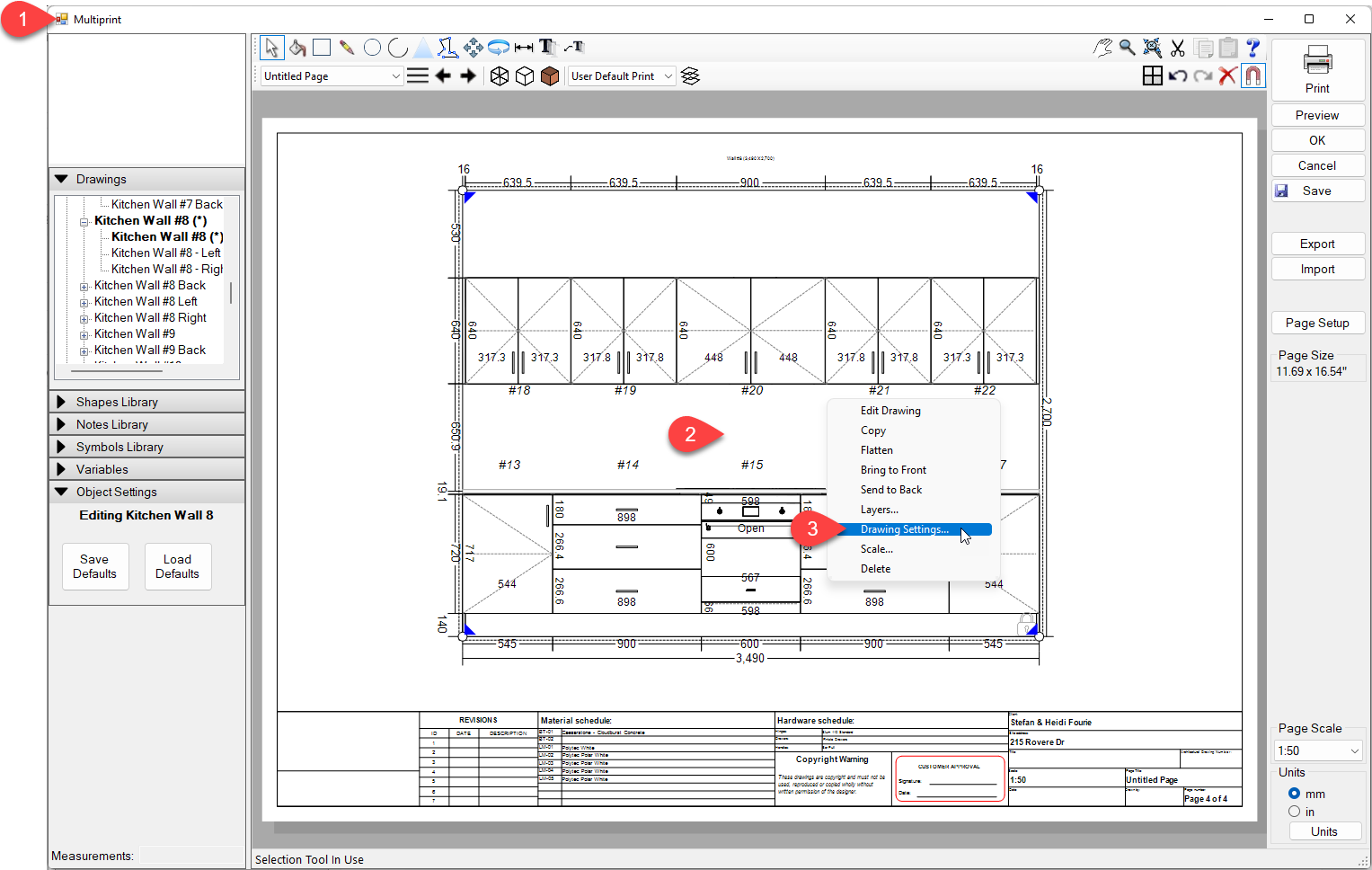
4. Select the "Elevation" tab
5. Tick the checkbox option for "Reverse Arch Door Swings"
6. Select "Save to Template"
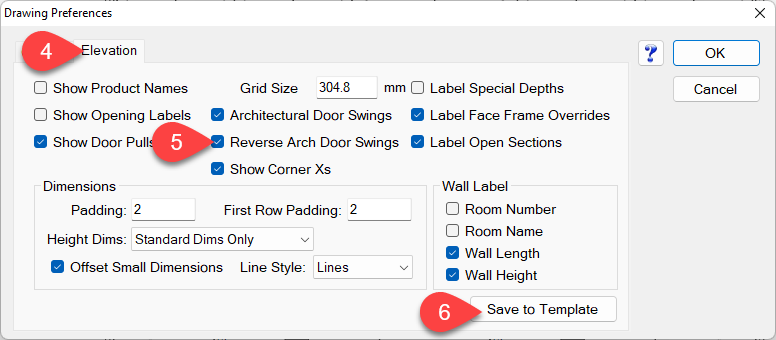
7. Select the template you want to override
8. Click OK
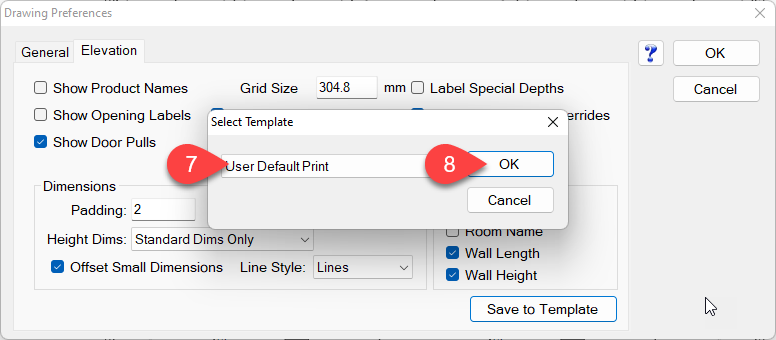
The template is now saved by default with the Architectural Door Swings reversed.
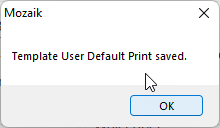
Click OK to return to Multiprint.