New Biesse post variables are now supported in the Version 11.0.7 release to enhance the control of lead-ins and lead-outs in .cix files.
See the example below that demonstrates the values in bSolid controlled by the new post variables.
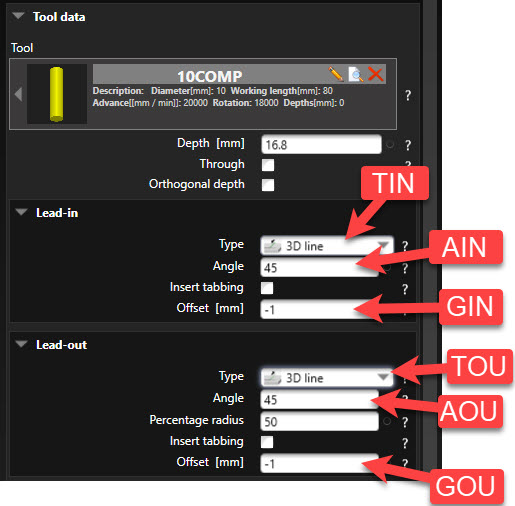
Lead-in Commands
* TIN Lead In Type <None>,<Corrected 3DLine>,<Corrected 3DCurve>
<LeadInType>
Value = <Corrected 3DLine>
*AIN Lead In Angle
* Note: Allowed angles by lead type, <None> ang=0 : <Corrected 3DLine> 0<=ang<=90 : <Corrected 3DCurve> 0<ang<=45
<AngleIN>
Value = 45
* GIN Lead In Offset
* Note: This line controls how much the start point is offset from the geometry (-1 is a 1mm offset away from the geometry)
<GIN>
Value = -1
Lead-out Commands
* TOU Lead Out Type <None>,<Corrected 3DLine>,<Corrected 3DCurve>
<LeadOutType>
Value = <None>
* AOU Lead Out Angle
* Note: Allowed angles by lead type, <None> ang=0 : <Corrected 3DLine> 0<=ang<=90 : <Corrected 3DCurve> 0<ang<=45
<AngleOUT>
Value = 0
* GOU Lead In Offset
* Note: This line controls how much the end point is offset from the geometry (-1 is a 1mm offset away from the geometry)
<GOU>
Value = -1
Enabling the GIN and GOU commands will offset the lead-in and lead-out away from the geometry by the specified amount. The DOU value controls how much the lead-in and lead-out overlap. This will help eliminate entry marks on the finished material.
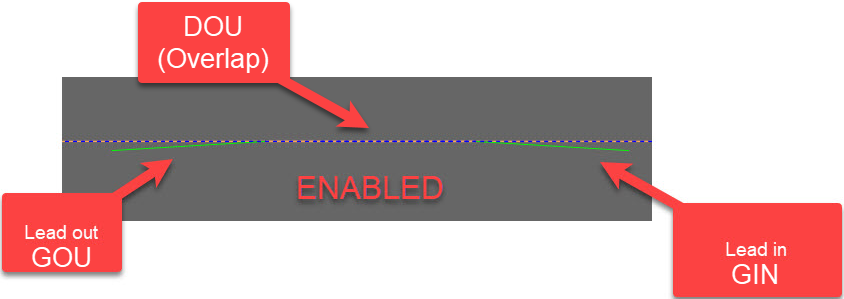
Overlap Command
* Start and End Point Overlap
* Note: This line controls how much the start and endpoint overlap ( value of 10 is 10mm overlap)
<DOU>
Value = 10
Chip cleaning blower (If your machine has air blowers for clearing chips from the spindle)
*Tool Blower Command (Chip cleaning blower)
<BLOWER_BFC>
Value = 1
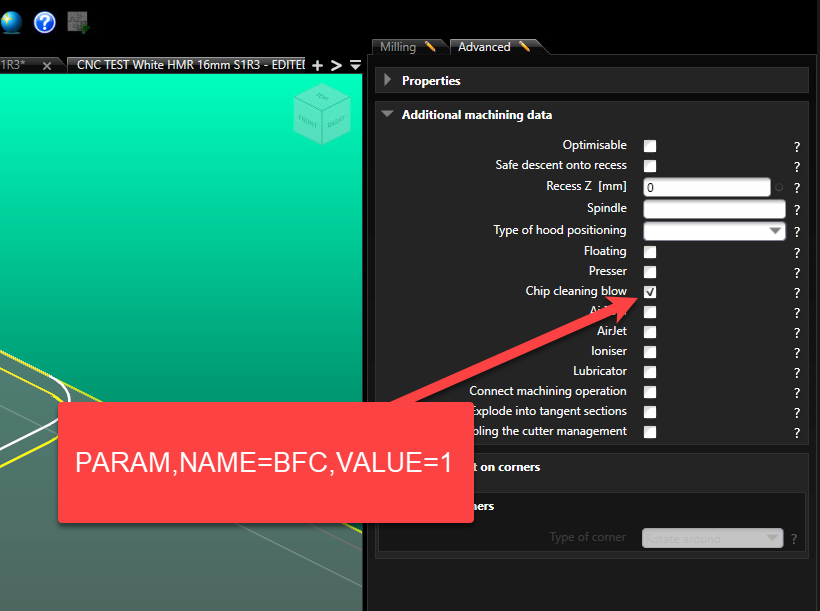
NAME=ROUT
PARAM,NAME=ID,VALUE="P101"
PARAM,NAME=CRN,VALUE="2"
PARAM,NAME=DIA,VALUE=10.0000
PARAM,NAME=AZ,VALUE=90
PARAM,NAME=THR,VALUE=NO
PARAM,NAME=TNM,VALUE="10COMP"
PARAM,NAME=TTP,VALUE=100
PARAM,NAME=CRC,VALUE=0
PARAM,NAME=TCL,VALUE=1
PARAM,NAME=DP,VALUE=16.2535
PARAM,NAME=TIN,VALUE=7
PARAM,NAME=AIN,VALUE=45
PARAM,NAME=TOU,VALUE=0
PARAM,NAME=AOU,VALUE=0
PARAM,NAME=GIN,VALUE=-1
PARAM,NAME=GOU,VALUE=-1
PARAM,NAME=PRP,VALUE=0
PARAM,NAME=DIN,VALUE=0
PARAM,NAME=DOU,VALUE=10
PARAM,NAME=OPT,VALUE=0
PARAM,NAME=SHP,VALUE=0
PARAM,NAME=BFC,VALUE=1
END MACRO
The new post variables can be copied into your Biesse post-processor. Watch the video below to guide you on how to add these new variables to your post: