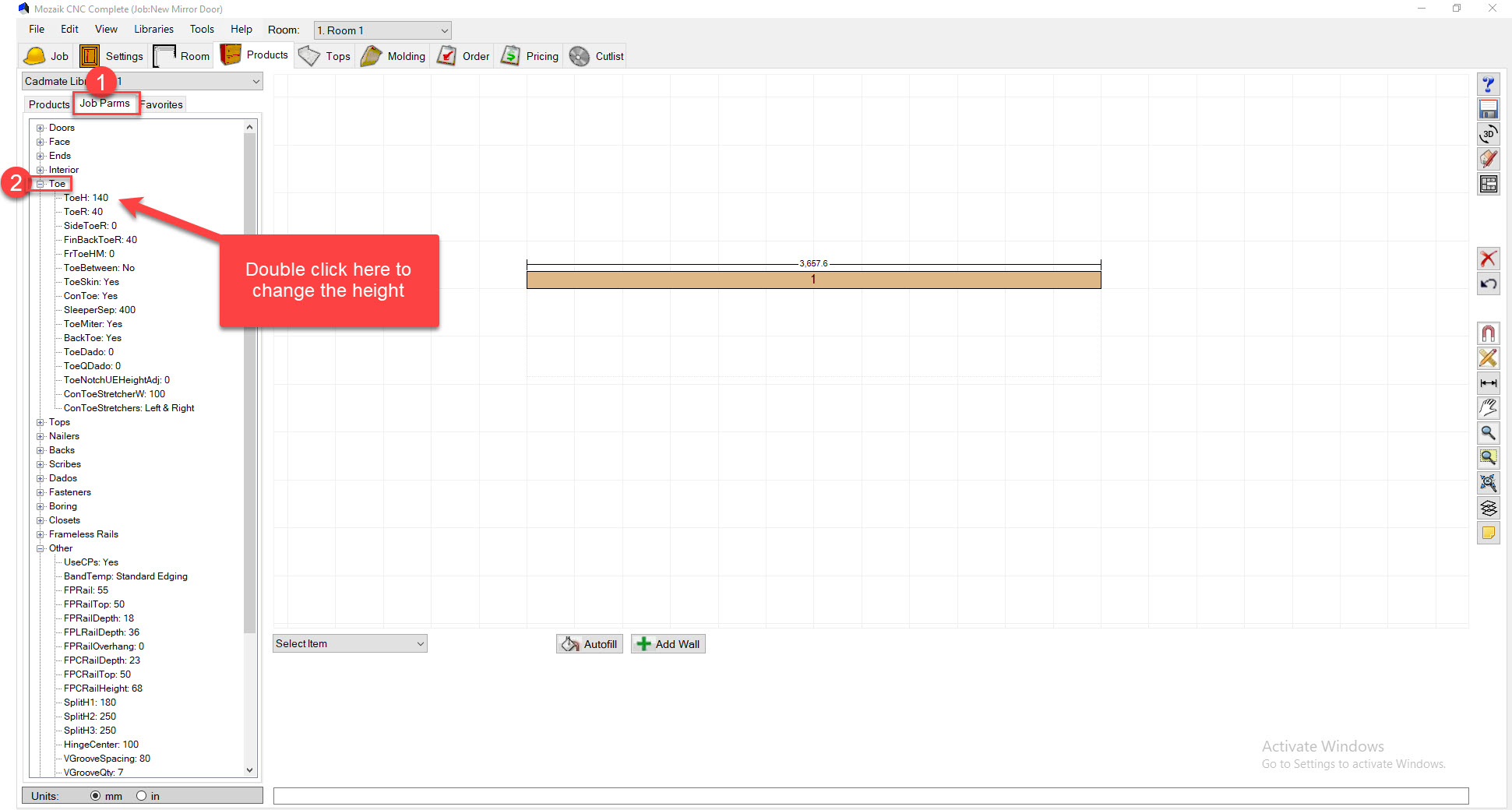This help guide shows you how to adjust your Toe Height on the job level
- After you have drawn your walls and you go the Products Tab
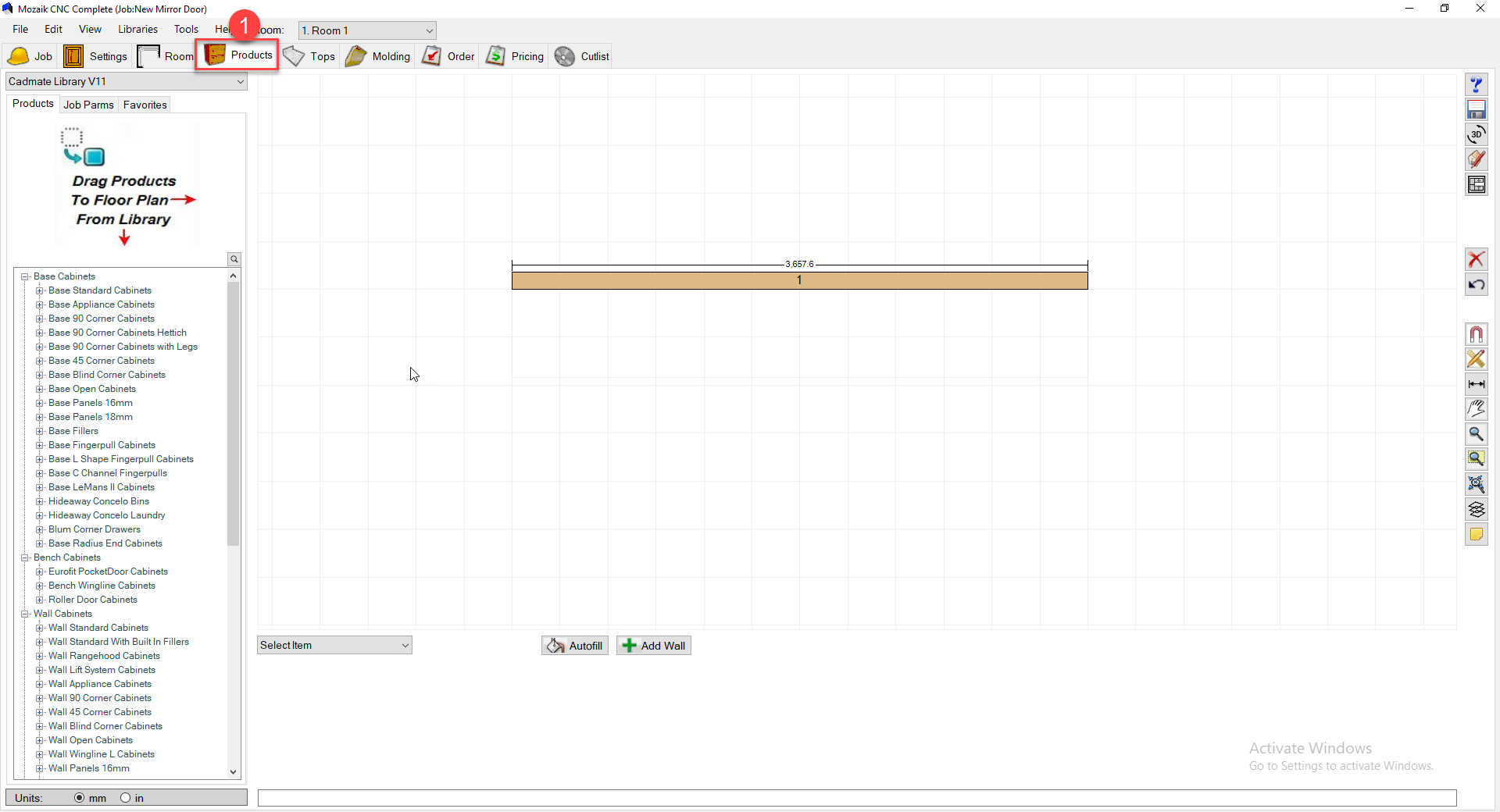
- You then go to the Job Parms Tab and branch out the Toe section you will see a parameter called "ToeH" this is what your toe height is referring too, simply change the value here and this will change the height for this job