If we send you an update on a product that already exists in your library this will show you how to download and install that updated cabinet. Make sure you close out of Mozaik before you start this process.
- You will receive an email with a download link simply click on the link to download the updated product.
- Navigate to the download area of your file explorer
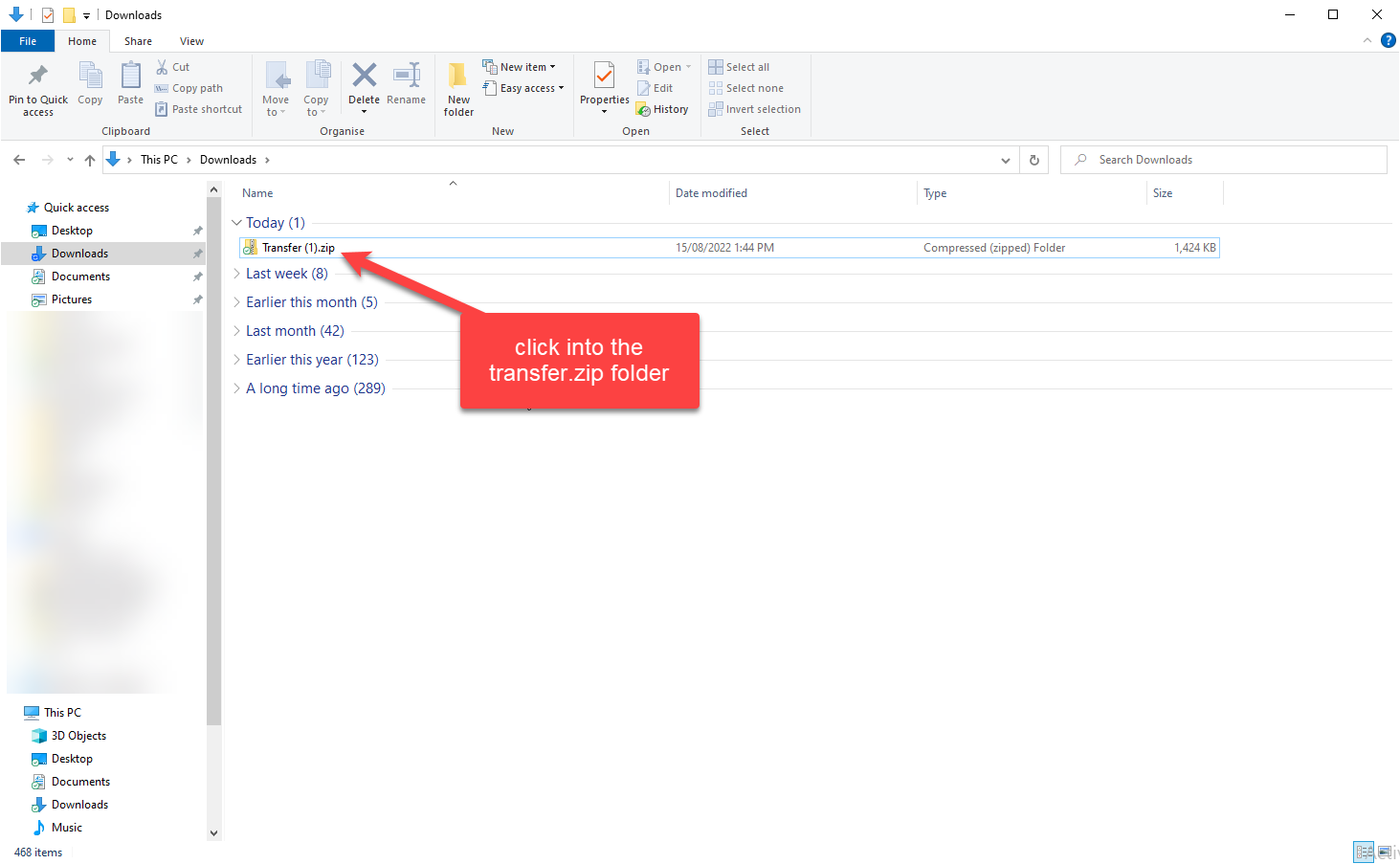
- Click inside the downloaded folder and you will see the new updated cabinets, simply highlight all of these cabinets then right click and copy them
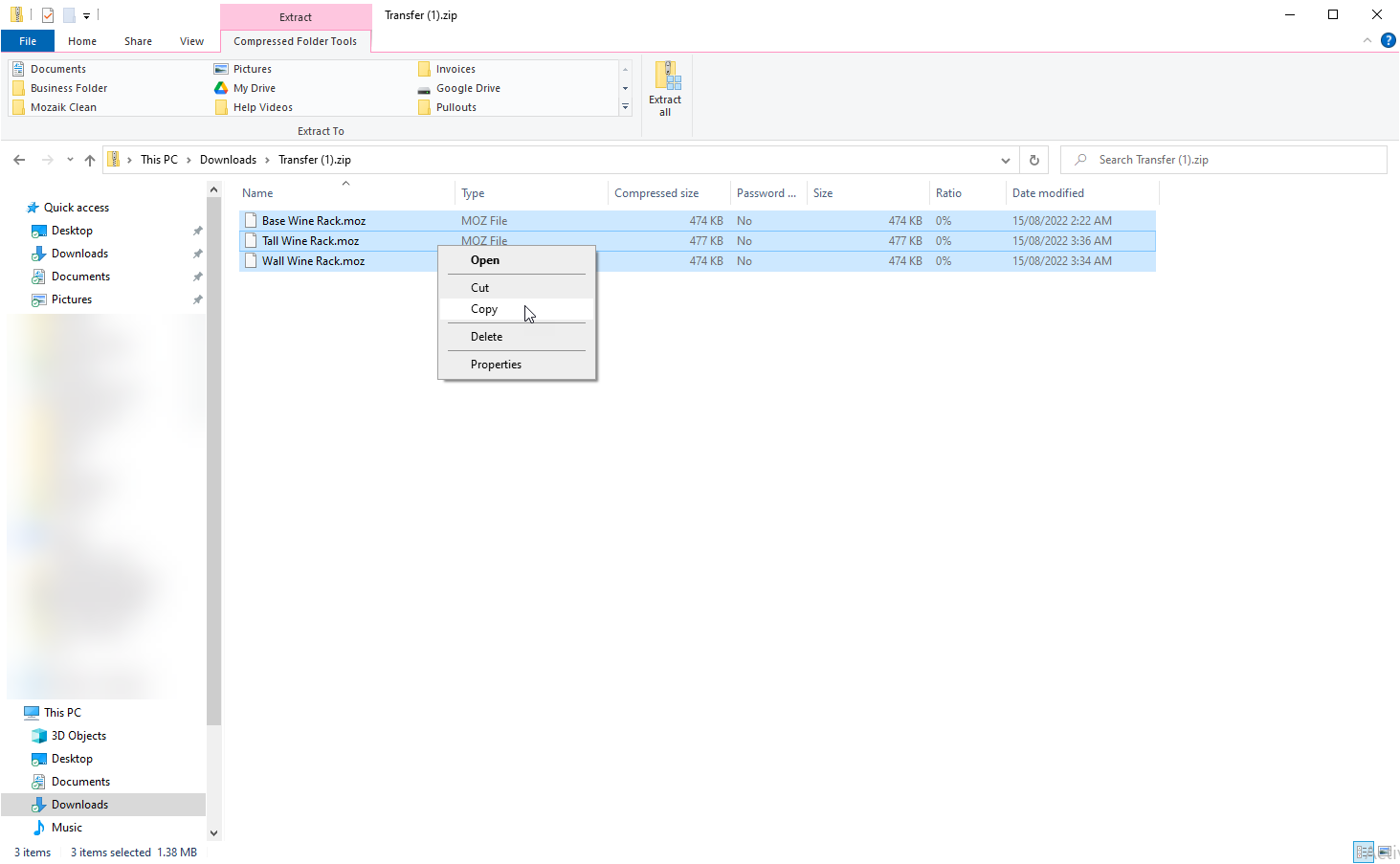
- Then we are going to navigate to the product Libraries and paste these new cabinets over the existing ones. Go to "C:\Mozaik\Product Libraries\Cadmate Library V10\Products" in your file explorer and simply paste these new products
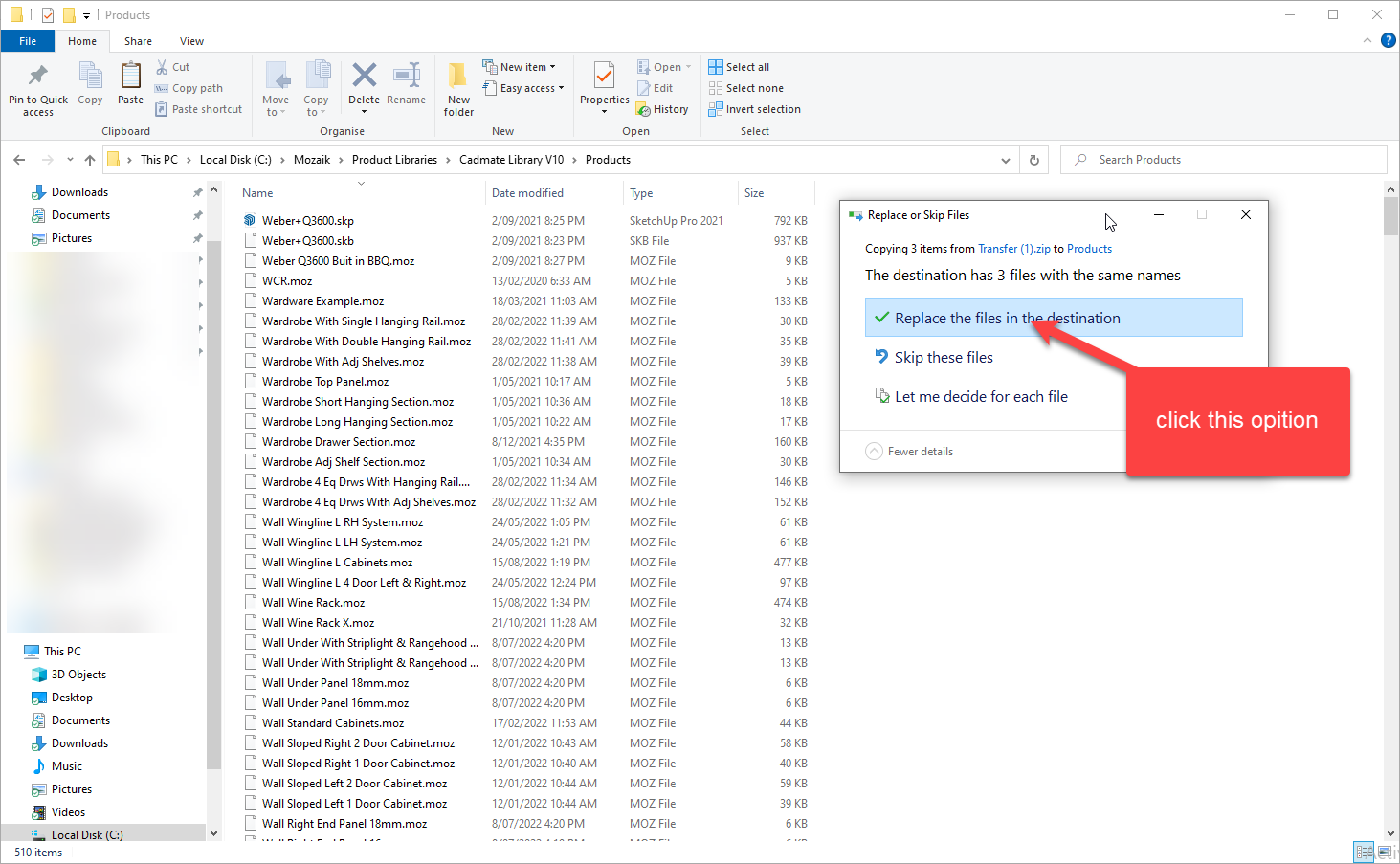
You have now updated the product inside your library. Go back into Mozaik and use the new updated products