Mozaik has released a new version of the software, which is jam-packed with new features, so how do you download and install this new version of the program?
- The first step is to log into the forum and download the updater, this is located in the "software updates, category, and then click into "software update Version 11 - August 22, 2022 - Current version", scroll to the bottom of the page, and you will see the updater can be downloaded. I would advise reading through the notes to learn about the new features and fixes in this update.
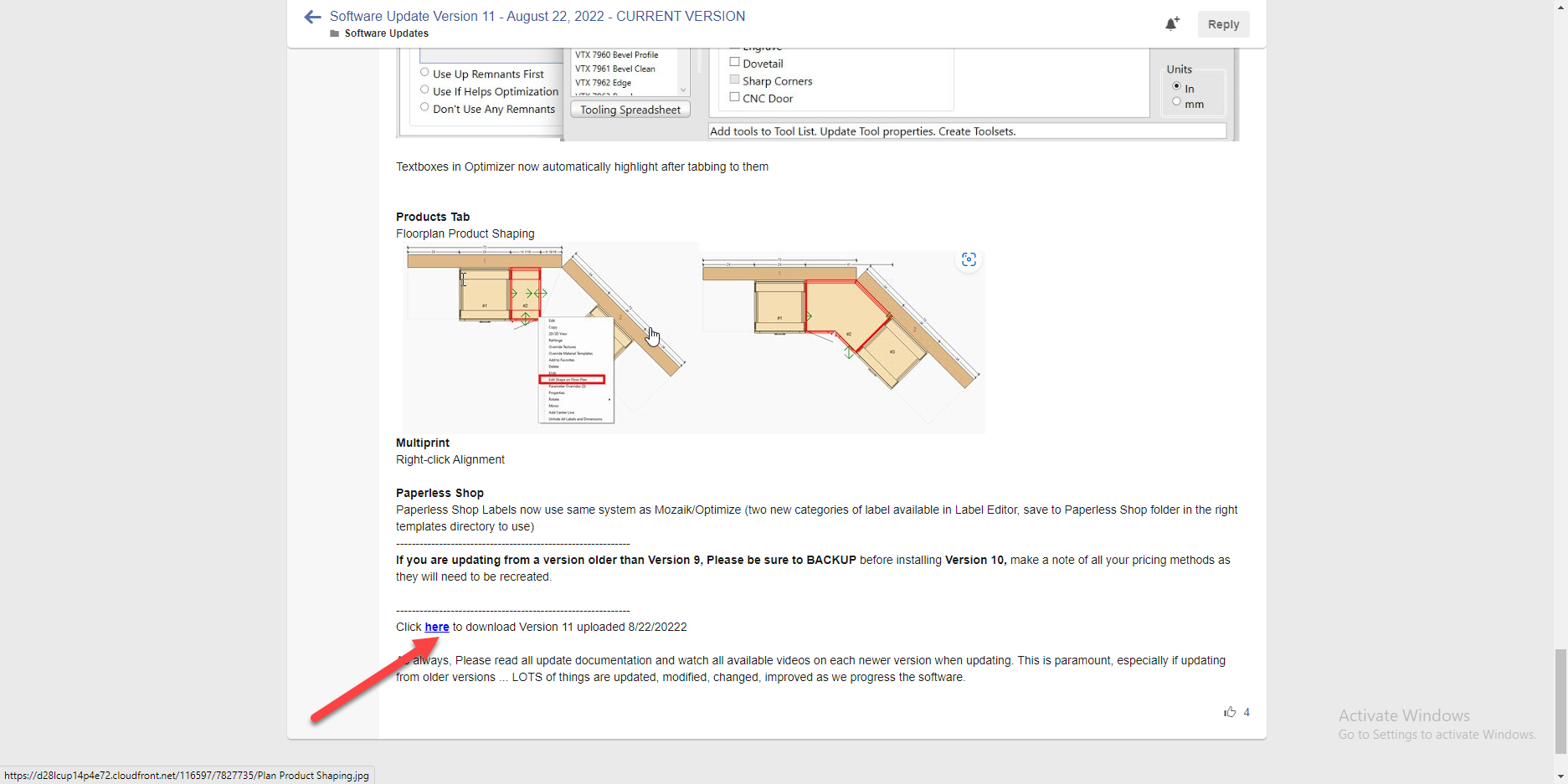
- If you do not have access to the forum, Click here to download Version 11.0.7
- Once you have the update download, BEFORE YOU RUN THE UPDATE MAKE A BACKUP OF YOUR CURRENT MOZAIK FOLDER, to do this, open your file explorer and go to your C\:Drive, right click on the folder called "Mozaik" and select copy, then right click and paste this folder back in and rename it "Mozaik V10 Backup" this way if any of the new features inside the new update create a problem you can go back to V10.
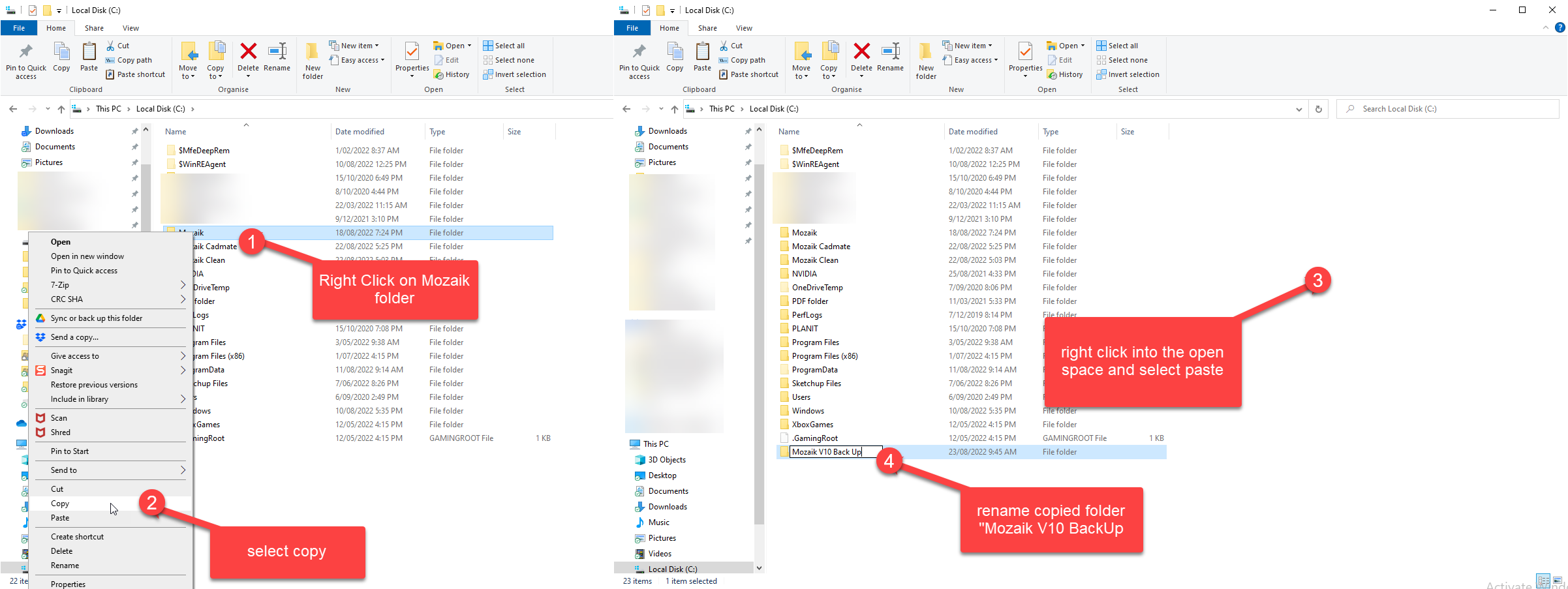
-
We are now ready to run the install, navigate to downloads in your file explorer and you will see the Version 11 Update program, double click on this to run the update.
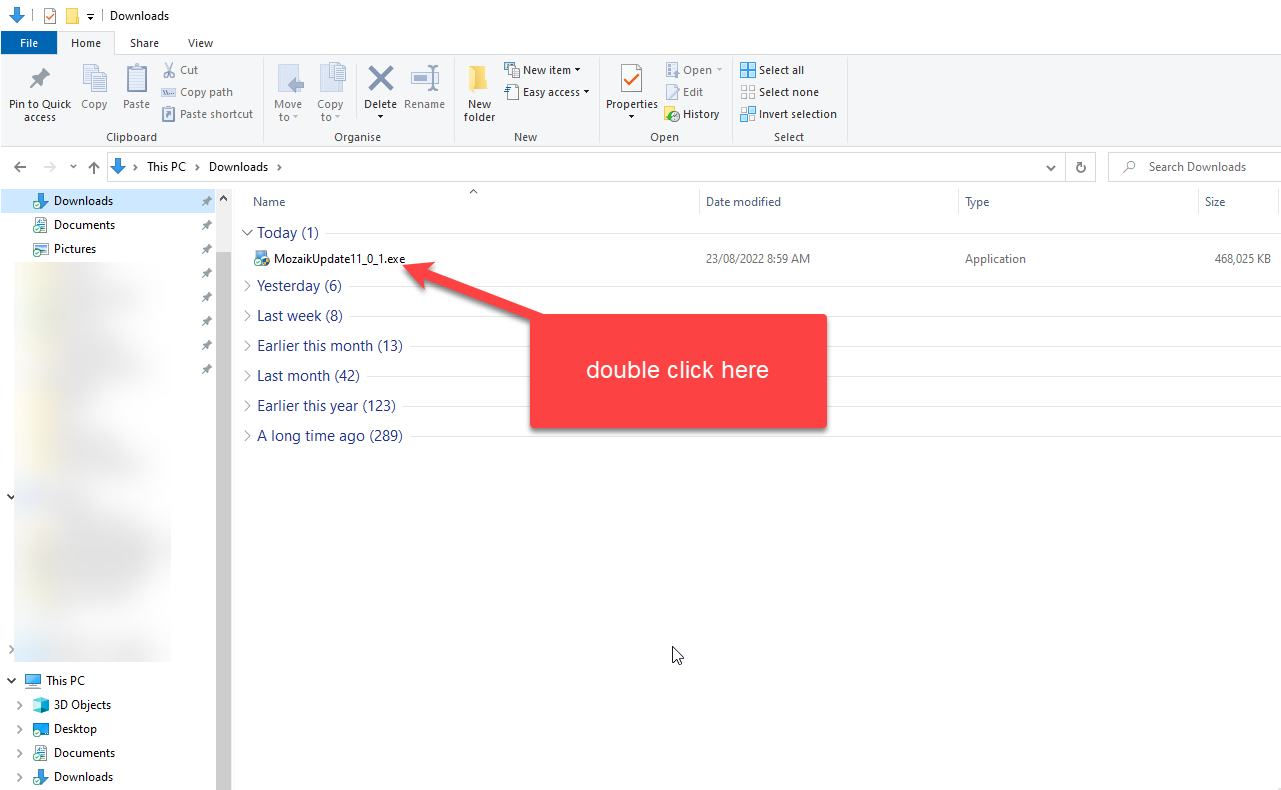
- Once you have the program update you can now add in some locks and door moulding that Mozaik have supplied, open the program and go to tools/import updated data and branch out the locks and applied mouldings profiles, select the ones you want to import and click the import button.
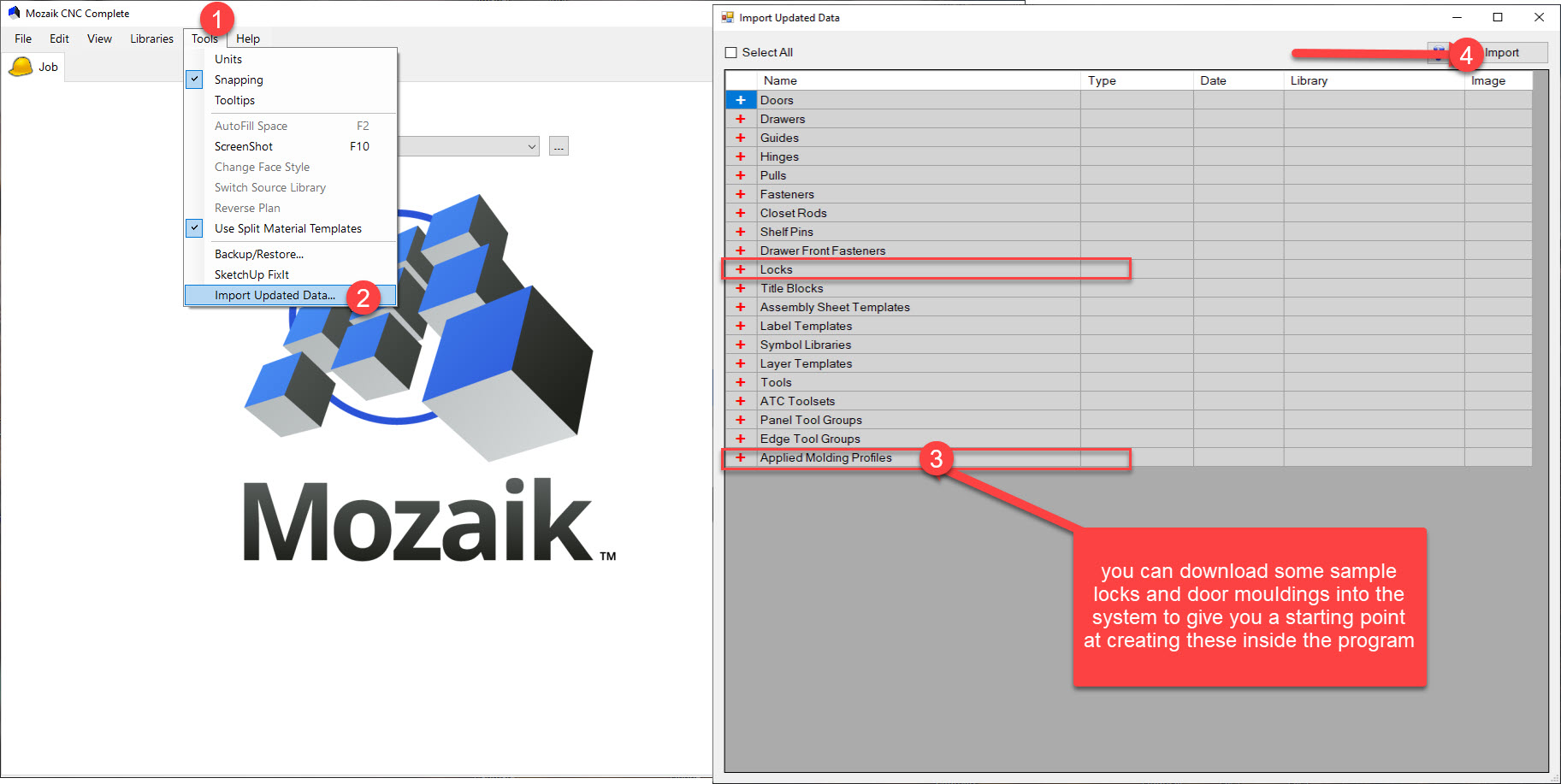
- The update program will then appear, simply follow the onscreen directions and you will be updated to the latest version of Mozaik. Have fun trying out the new features and let us know any feedback.