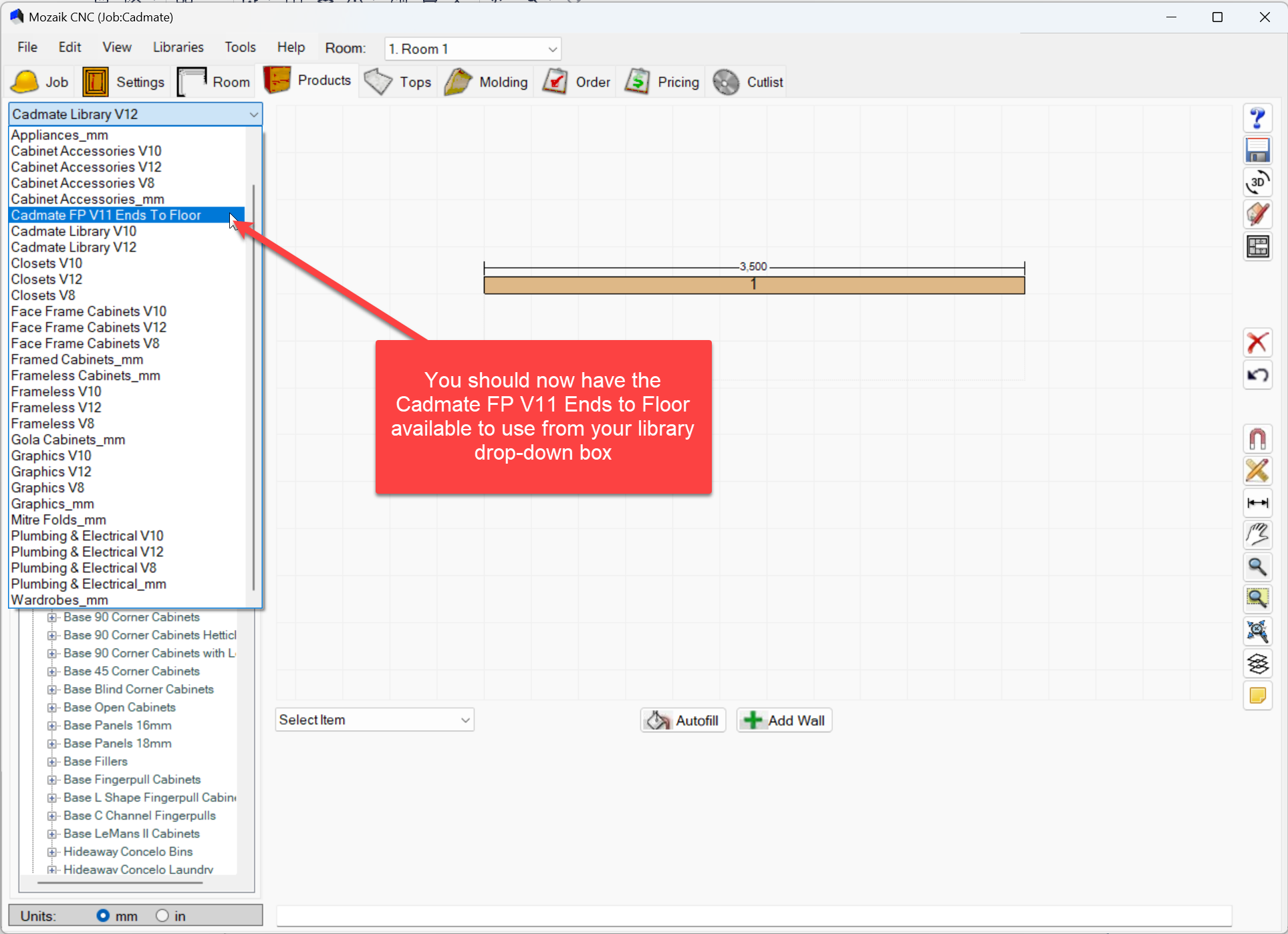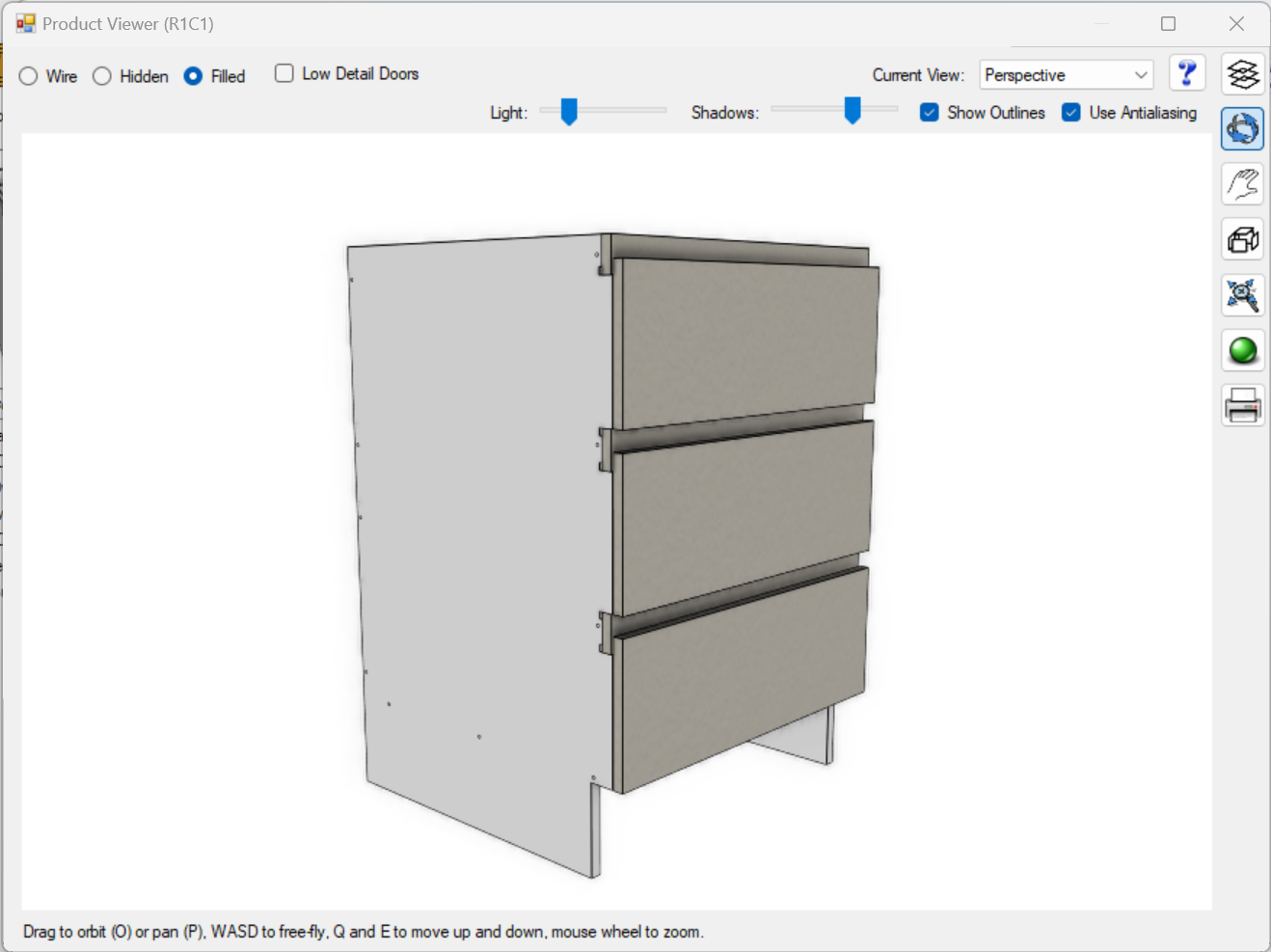The fingerpull cabinets in the Cadmate Library are designed to have their ends off the floor and will not work as intended if you change this setting.
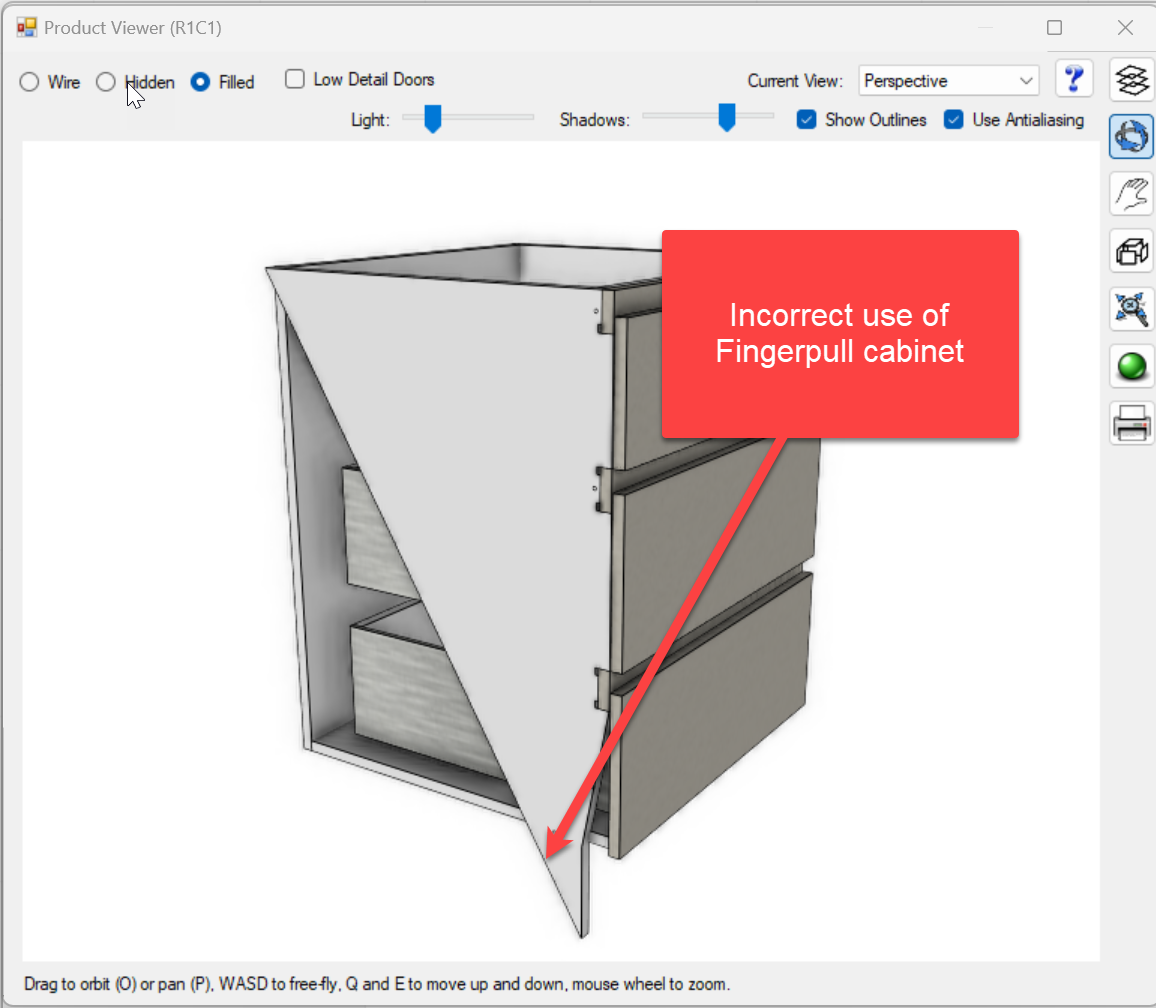
We have created a separate library if you prefer to run the Fingerpull cabinet ends to the floor.
The following guide will help you install the Cadmate FP V11 Ends to Floor library.
How to install
- Use the download link below, then follow the instructions to install the Cadmate FP V11 Ends to Floor library
Download Cadmate FP V11 Ends To Floor
- If you have Mozaik open, please save your work and then close the application
- Right-click on the Cadmate FP V11 Ends To Floor.zip file that you have downloaded and then click on “Extract All”
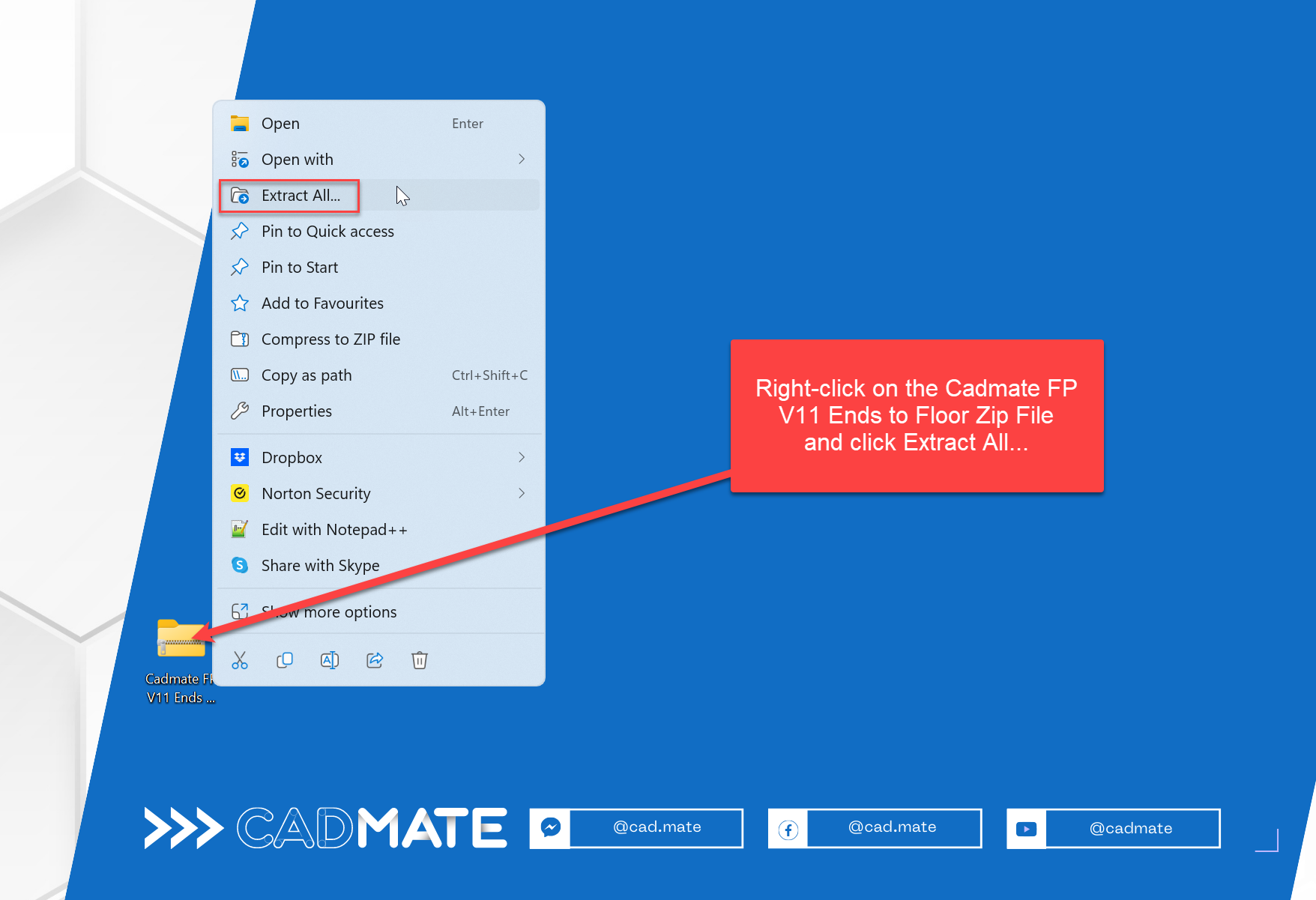
- Click the Browse button and navigate to your Mozaik Product Libraries folder. By default, this will be
C:\Mozaik\Product Librariesbut might be different depending on the location of your Mozaik folders.
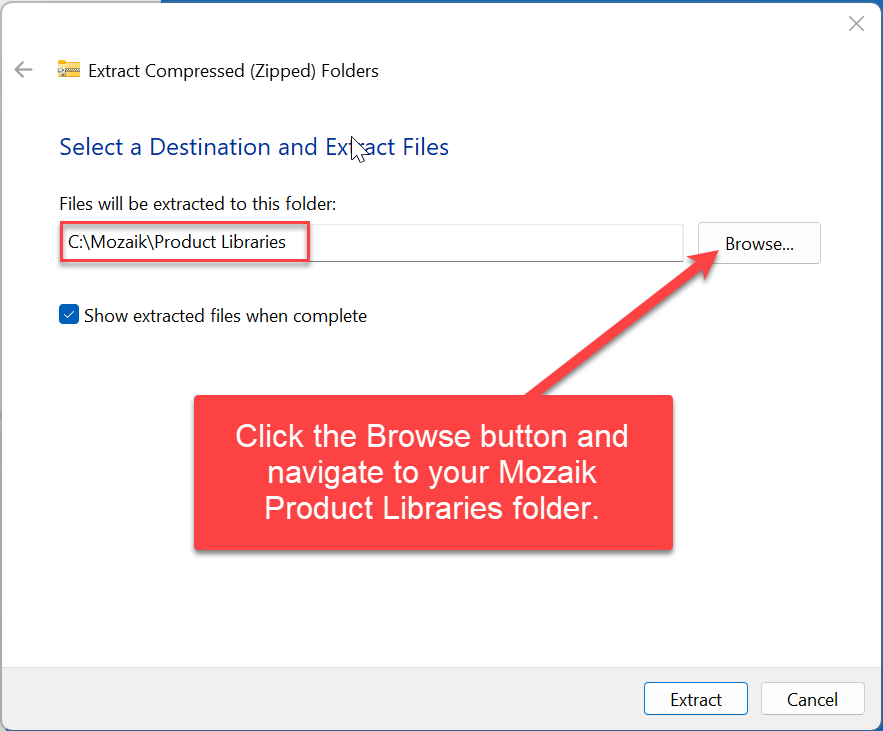
- The Cadmate FP V11 Ends To Floor should now be visible in your library drop-down box and ready to use